Multi-Cluster at a Glance
Managing multiple Kubernetes clusters is no walk in the park. Between juggling separate control planes, configuring networking, and keeping clusters secure, running even a handful of Kubernetes clusters can quickly spiral into a DevOps nightmare. If the thought of manually managing more than two clusters gives you heart palpitations, you're not alone.
As you add more clusters, the complexity increases exponentially. The overhead of managing each cluster independently will have you longing for simpler times with just one or two clusters. But with the growing popularity of multi cloud and the need for high availability, multiple clusters are here to stay. The good news is, multi-cluster management solutions can help make operating at scale far less painful. Read on as we discuss best practices for multi-cluster architecture, challenges in managing multiple clusters, and different solutions you should consider in your stack.
The Challenges of Managing Multiple Kubernetes Clusters
Operating multiple Kubernetes clusters comes with a unique set of challenges. For starters, you have separate control planes to manage for each cluster, meaning configuring networking, security, and policies has to be done individually. This results in a lack of visibility and control across your Kubernetes infrastructure. It also makes it difficult to secure clusters and control who has access to what.
Automating deployments and managing resources efficiently across clusters is nearly impossible without a centralized solution. You'd have to manually deploy to each cluster and keep configurations in sync, which doesn't scale. Enabling networking between clusters so pods can discover and communicate with each other? That's a whole other headache.
Lack of visibility and control is another huge downside of managing clusters manually. How are you supposed to monitor the health of your Kubernetes infrastructure or deploy applications consistently when everything is distributed and disconnected? You can't see the forest for the trees, so to speak.
Difficulty securing clusters and managing access in a granular way poses risks. When RBAC policies and security controls have to be configured separately for each cluster, it's easy for vulnerabilities and excessive permissions to slip through the cracks.
It is hard to automate deployments and manage resources efficiently across clusters. If you have to manually deploy apps to each cluster and handle resource provisioning for each one separately, you're going to waste a ton of time and effort. There has to be a better way! The good news is, specialized multi-cluster management solutions can help; I’ll share options for you to consider in this post.
Why Adopt a Multi-Cluster Management Strategy?
Instead of tackling each cluster separately, adopting a multi-cluster management strategy allows you to handle networking, security, monitoring, and deployments centrally. A multi-cluster management solution acts as a control plane over your clusters, simplifying operations and enabling cross-cluster functionality.
Some of the main benefits of using a multi-cluster management platform are:
- Simplified Kubernetes operations at scale. Forget juggling multiple control planes, a multi-cluster solution federates your clusters under a single pane of glass.
- Full visibility and control. Get a high-level overview of your Kubernetes infrastructure and manage clusters, nodes, namespaces, and resources from one place.
- Strengthened security. Enforce consistent security policies, enable single sign-on, and control role-based access across your clusters.
- Deployment automation. Deploy applications to multiple clusters from one UI or API. No more manual configuration and syncing across clusters.
- Enabled networking. Connect pods across clusters and set up ingress routing and service discovery for your entire Kubernetes infrastructure.
- Centralized monitoring and logging. Quickly detect issues across all your clusters and get insights into metrics, health, logs, and events from a single dashboard.
- Cross-cluster storage. Provision storage for your clusters and enable persistent volumes that can be mounted to pods in any cluster.
A Simplified Multi-Cluster Architecture
To effectively manage multiple Kubernetes clusters, you need a simplified architecture and strategy. A good multi-cluster architecture will give you a single control plane over all your clusters to handle networking, security, monitoring, and deployments. Your clusters remain separate but are centrally managed and can be treated as a single aggregate cluster.
A basic multi-cluster architecture includes:
- Multiple Kubernetes clusters: You can have clusters from any certified Kubernetes provider like Amazon EKS, Azure AKS, Google GKE, or even self-hosted Kubernetes. Clusters can run any supported Kubernetes version.
- A management plane: The management plane sits over your clusters and handles cross-cluster functionality like networking, security, logging, monitoring, and deployments. Zeet is an example of a management plane for Kubernetes.
- Defined cluster groups: You organize clusters into groups for easier management. For example, you might have dev cluster groups, prod cluster groups, region-specific groups, etc. Resources and policies are applied at the group level.
- Workloads deployed across clusters: With the management plane handling networking and DNS, you can deploy workloads across clusters for high availability. Services and apps in one cluster can discover and access each other.
- Centralized control panel: The management plane gives you a single dashboard to view and manage all your clusters, nodes, namespaces, resources, and workloads. No more jumping between clusters.
- Separation of responsibilities: Your clusters remain independent but are centrally managed. The management plane handles control plane functionality across clusters but workloads continue running on specific clusters.
- Support for multi-cloud: A good multi-cluster architecture will work for clusters in any public cloud. Your clusters can even span cloud providers and locations.
- Automation and GitOps: For a scalable multi-cluster architecture, you need to rely heavily on automation and infrastructure as code techniques like GitOps. Manually managing more than a few clusters is not feasible.
A simplified multi-cluster architecture and management strategy will make operating Kubernetes at scale far less complex and painful. If setting up and maintaining multiple independent clusters sounds like a nightmare, a tool can provide a robust yet easy-to-use multi-cluster architecture out of the box. In the next section I’ll share the 3 categories of solutions on the market.
Exploring Multi-Cluster Management Solutions
There are a 3 options for managing multiple Kubernetes clusters:
1. Cluster federation
Kubernetes provides native federation capabilities using federation API servers and controllers. With federation, you can configure networking, deployments, and policies across clusters. However, the functionality is limited and federation can be complex to set up and maintain, which hinders long-term scalability.
2. Third-party tools
Purpose-built multi-cluster management platforms from vendors like Rancher, VMware, and Diamanti provide a set of features for operating Kubernetes at scale. These tools are easy to try but often come with vendor lock-in and additional operational overhead, which isn’t a good fit for startups and growing enterprises.
3. GitOps-based
For a flexible, infrastructure-as-code approach, you can implement GitOps techniques to manage your clusters declaratively using Git. This requires significant DevOps expertise but avoids lock-in. Tools like Weaveworks Flux and Codefresh can enable GitOps for multi-cluster management.
Let’s look at Cluster Federation next.
Cluster Federation: Kubernetes' Native Multi-Cluster Management Solution
Kubernetes itself offers a basic multi-cluster management capability through cluster federation. With federation, you deploy federation API servers and federation controllers in each cluster. The federation control plane then handles networking, DNS, and deployments across clusters.
Cluster federation is a decent option if you want to avoid vendor lock-in or keep things simple. However, the original federation project is no longer active . There is a new multi-cluster services API project, though long-term support is still unclear and it can be difficult to set up and maintain.

Federation really only provides the bare minimum for multi-cluster management. It enables some cross-cluster functionality like global services, DNS, and deployments but lacks advanced features you'd expect from a robust multi-cluster management solution.
For example, federation won't give you an aggregated dashboard to view resource usage across clusters. It also won't handle tasks like centralized logging, monitoring, or alerting. Federation doesn't really simplify Kubernetes operations at scale or make managing a fleet of clusters less painful.
Federation only provides basic networking functionality. You get DNS-based service discovery across clusters and the ability to create federated Ingresses. But options for more advanced networking like direct inter-cluster pod communication or layer 2 network federation are missing.
The federation control plane is also difficult to configure and maintain. You have to manually deploy federation API servers, controllers, and DNS providers for each cluster. Upgrades require updating components on each cluster individually. And troubleshooting federation issues can be challenging, given its distributed nature.
The bottom line is, if you just have a couple of test clusters and want basic cross-cluster networking, federation could work. But as the number of clusters grows, federation's limitations become more glaring. For most organizations running Kubernetes in production, a third-party multi-cluster management solution will provide a far superior experience.
So unless a DIY, bare-bones approach is really appealing, I'd recommend starting with a purpose-built multi-cluster management platform. You'll save yourself a lot of hassle and gain capabilities that federation simply can't provide. Your clusters and your sanity will thank you.
How Zeet Makes Multi-Cluster Kubernetes Operations a Breeze: Key Capabilities and Use Cases
Zeet was built from the ground up to simplify Kubernetes operations at scale. With Zeet, you get a centralized management plane that sits over the top of all your Kubernetes clusters, handling mundane tasks so you don't have to. Some of Zeet’s key capabilities include:
Cluster lifecycle management
Easily provision new clusters, upgrade existing ones, scale node pools, and delete clusters when you're done. No more fumbling with installation scripts or manually upgrading cluster components.
Adding, upgrading, and deleting clusters is a snap with Zeet. Just select the clusters you want to manage, provide some basic configuration details, and Zeet handles setting up Kubernetes for you. No more fussing with kubeadm or kops. When new versions of Kubernetes are released, Zeet lets you upgrade clusters with the click of a button.
Resource management
Apply resource quotas, limits and access control policies across clusters in one shot. Create namespaces, nodes, and roles and bind them to multiple clusters with a few clicks.
Centralized control plane
No more jumping between separate cluster dashboards to troubleshoot issues or manually configuring each cluster individually. Zeet federates all your Kubernetes clusters under a single management plane. This gives you a centralized control panel to deploy and manage resources across clusters, without having to access each cluster individually. You get a single pane of glass for full visibility and control. This is paired with a cli for script-based orchestration.
Application deployment automation
Zeet makes deploying applications to multiple clusters dead simple. Just select the clusters you want to deploy to, configure the app, and Zeet will automatically deploy it to all selected clusters. No need to manually deploy to each cluster.
SRE and DevOps can define application templates as Zeet Custom Blueprints once and deploy them to any cluster or group of clusters. Roll out the latest version of your app to five clusters at once or canary test on a single cluster before promoting to the rest.
Networking
One of Zeet's biggest benefits is how much it simplifies networking between clusters. With a few clicks, you can enable global DNS, load balancing, and ingress across clusters. Your services and apps deployed in one cluster can seamlessly discover and access each other, even if they span multiple clusters. This makes it easy to achieve high availability by distributing workloads across clusters and regions.
Monitoring and logging
Get complete visibility into the health and events of all your Kubernetes clusters in one place. Zeet collects metrics, logs, and events from each cluster so you have full visibility into the health of your infrastructure through our integrations with providers like DataDog. Get alerted about issues across all your managed Kubernetes clusters. Audit logs allow you to troubleshoot more efficiently.
Storage provisioning
Provision storage for specific clusters or enable cross-cluster persistent volumes that can be mounted by workloads running on any cluster. You can have storage for your clusters that spans availability zones or even cloud providers.
The use cases for Zeet are many. For example:
- Manage a fleet of Kubernetes clusters at scale in cloud and edge environments.
- Simplify Kubernetes workflows for your DevOps and platform teams.
- Enable a self-service Kubernetes experience for development teams without giving them full admin access.
- Build a Kubernetes-as-a-Service platform for your organization.
- Run complex applications that span multiple clusters for high availability.
- Quickly provision dev/test environments by deploying Kubernetes environments on demand.
- Stay in control of Kubernetes sprawl as more and more teams deploy their own clusters.
- Keep all your Kubernetes clusters and cloud environments running the latest version with quick, automated upgrades.
If any of these use cases resonate with you, Zeet could be the ideal solution for simplifying multi-cluster Kubernetes management at your organization. Kubernetes may be complicated, but with Zeet, it doesn't have to feel that way. In the next section, I’ll share strategies for using a multi-cluster management solution.
Strategies and Best Practices for Multi-Cluster Management
So you've decided to adopt a multi-cluster management solution. Great! Now it's time to develop strategies and best practices to make the most of it. Here are some tips for effective multi-cluster management:
- Start small and scale up. Don't go from zero to 60 clusters overnight. Add a few clusters at a time and get familiar with your chosen management solution. Make sure you have networking, security, and automation nailed down before massive expansion.
- Choose a solution that will meet future needs. Think about what capabilities you need now and what you might need as you scale. Pick a management platform that can grow with you and avoid having to migrate to a new solution down the road.
- Plan your cluster layout. Determine what clusters you need for dev, test, staging, and prod. Think about sizing, location, high availability, and separation of responsibilities. The more you plan upfront, the easier management will be.
- Automate everything. Rely on infrastructure as code and GitOps techniques to manage your clusters. Anything that can be automated, should be. Manual configuration doesn't scale.
- Implement consistent policies. Use your management solution to apply the same networking, security, and access control policies across all clusters. This helps avoid configuration drift and ensures a uniform environment.
- Monitor centrally. Gain visibility into the health and metrics of all your clusters from a single dashboard. Your management tool should provide centralized monitoring and alerting so you can detect and troubleshoot issues quickly.
- Keep Kubernetes up to date. When new versions are released, use your management platform to automatically upgrade clusters. Running multiple versions of Kubernetes leads to operational overhead and security risks.
- Test upgrades on staging clusters. Before upgrading prod clusters to a new Kubernetes version, test the upgrade on staging or dev clusters first. Make sure there are no issues before rolling out to production.
With the right strategies and best practices, multi-cluster management doesn't have to be difficult. If you follow these tips, you'll be managing Kubernetes at scale in no time.
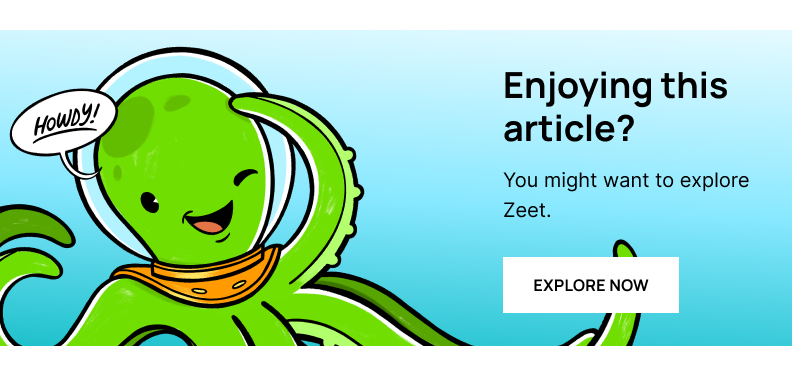
Third-Party Multi-Cluster Management Tools for Kubernetes
If Kubernetes' native federation capabilities seem lacking, don't fret - there are plenty of third-party tools purpose-built for multi-cluster management. These tools provide a rich set of features beyond what federation currently offers. Of course, I’m impartial to Zeet. Even so, I thought it’s worth sharing some of the other top options that came up in my research:
VMware Tanzu Mission Control: For VMware-based Kubernetes, Tanzu Mission Control provides centralized management of Tanzu Kubernetes Grid clusters. It handles policy enforcement, monitoring, logging, and more across clusters. However, it only supports VMware's flavor of Kubernetes, so if you have a mix of distributions or want to avoid lock-in, you should consider other options.
Diamanti Spektra: Spektra is a management platform from Diamanti for their purpose-built Diamanti D20 bare-metal Kubernetes platform. Spektra gives you a single control plane to manage networking, storage, security, and deployments across D20 clusters. Again, the downside is lack of support for other Kubernetes distributions and being tied to Diamanti's hardware solution.
Rancher: Rancher is an enterprise Kubernetes management platform. With Rancher, you get a hosted control plane that sits over your clusters. For startups and growing enterprise that don’t need advanced enterprise features - and the price points that come with it - other options can be more cost effective and easier to use.
Weaveworks Flux: Flux is a GitOps operator for Kubernetes that can be used to manage clusters declaratively using Git. Flux works by automating the deployment of resources described in Git to your clusters. It's a flexible option but requires significant GitOps and Kubernetes expertise to implement and manage. Flux may complement a multi-cluster platform but is not a complete multi-cluster management solution on its own.
Codefresh: Codefresh is a CI/CD platform for Kubernetes with GitOps functionality for managing clusters and deployments. Like Flux, Codefresh uses Git as the single source of truth for your cluster configurations and resources. It automates syncing Git with your clusters but also requires deep GitOps knowledge, so can be difficult to set up and maintain for most.
There you have it - the top third-party tools for simplifying Kubernetes multi-cluster management.
Simplify and Scale Kubernetes with Zeet
If you made it this far, you've learned that managing multiple Kubernetes clusters comes with significant challenges. But the good news is, with the right strategies and tools, it doesn't have to be an operational nightmare. Zeet provides a simplified control plane to give you full visibility and control over your Kubernetes infrastructure.
With Zeet, you can deploy Kubernetes anywhere, keep clusters up to date, enforce consistent policies, monitor everything centrally, and enable networking across clusters with a few clicks. Mundane tasks like adding clusters, upgrading Kubernetes versions, and troubleshooting issues become a breeze.
Whether you have a few dev clusters or are running Kubernetes at massive scale, Zeet has you covered.
LiveKit, a live video and audio streaming company, has revolutionized their infrastructure management and developer productivity with Zeet for multi-cluster management. Using Zeet, their two infra engineers are able to manage 30 different clusters across three different cloud providers, enabling them to achieve low-latency global media streaming. With Zeet's assistance, LiveKit is set to expand to 15 data centers in the next year.
If your team has ambitious goals for product launches, expanding into new markets, or scaling your infrastructure, Zeet provides a complete Kubernetes management experience so you can focus on building awesome applications.
The best part? Zeet has a free plan allowing you to deploy up to 3 services in your cloud for free.
So if you're ready to stop wrestling with the complexity of operating multi-cluster environments, give Zeet a spin.
Happy shipping!






.png)
.png)


