What Is Terraform?
Before we learn about the Terraform IAM Role, it’s important to start by understanding what is Terraform to help you truly understand the value of the Terraform IAM Role.
Terraform is a powerful tool used for automating the provisioning of resources. Specifically, Terraform IAM Role focuses on managing Identity and Access Management (IAM) roles within cloud environments. IAM roles are used to define permissions for a particular entity, allowing or restricting access to various resources based on defined policies.
Enhancing Cloud Security
By utilizing Terraform to manage IAM roles, organizations can efficiently define and enforce access controls across their cloud infrastructure. This ensures that only authorized entities have the necessary permissions to interact with resources, enhancing security and compliance measures within the cloud environment. Terraform simplifies the process of managing IAM roles by enabling infrastructure as code, where roles can be defined, tracked, and version-controlled alongside other infrastructure configurations.
Zeet: Empowering Seamless Cloud Deployments
Zeet helps you to get more from your cloud, Kubernetes, and Terraform investments. Our platform enables streamlined CI/CD workflows, allowing your engineering team to focus on delivering value without getting bogged down by deployment complexities. By leveraging Zeet, your team can become strong individual contributors, driving innovation and efficiency within your organization.
Contact Zeet to learn more about how Zeet helps you get seamless cloud deployments every time, and empowers your team to become a top-performing engineering team.
Related Reading
What Is The Terraform IAM Role?
The Terraform IAM Role is a powerful tool that allows you to manage access control in AWS by defining permissions within your Terraform configuration. With Terraform IAM roles, you can grant specific permissions to resources, ensuring a secure and efficient cloud environment. This approach eliminates the need to share long-term credentials, reducing security risks associated with credential exposure.
By using Terraform IAM roles, you can easily delegate access to different parts of your AWS infrastructure, enabling granular control over who can perform specific actions. This enhances security by following the principle of least privilege, where users only have the permissions necessary for their tasks. Utilizing Terraform for IAM roles also offers a streamlined process for temporary access, reducing the complexity of managing credentials and permissions.
Get seamless cloud deployments
Zeet helps you to get more from your cloud, Kubernetes, and Terraform investments and helps your engineering team become strong individual contributors through our CI/CD & deployment platform.
Contact Zeet to learn more about how Zeet can help you get seamless cloud deployments every time, and empower your team to become a top-performing engineering force.
Simple Guide On How To Use Terraform IAM Role
Configuring the AWS Provider
To start using Terraform IAM roles, you first need to configure the AWS provider within your Terraform configuration. This involves specifying the AWS credentials to establish the connection to your AWS account. You can set these credentials using environment variables or by directly providing the access key and secret key in your Terraform configuration file. You need to define the region where you want to create the IAM role.
hcl
provider "aws" {
region = "us-east-1"
}
Creating an IAM Role
In Terraform, you can create an IAM role using the `aws_iam_role` resource. This resource allows you to define the properties of the IAM role, such as its name and the trust policy that specifies which entities are allowed to assume the role. The trust policy determines which services or users can leverage the permissions associated with the role.
hcl
resource "aws_iam_role" "example_role" {
name = "example-role"
assume_role_policy = <
Attaching an IAM Policy to the Role
To grant specific permissions to the IAM role, you can attach an IAM policy using the `aws_iam_role_policy_attachment` resource. This allows you to associate managed policies or custom policies with the role, defining what actions the role can perform within your AWS environment.
hcl
resource "aws_iam_role_policy_attachment" "example_role_policy_attachment"
{
policy_arn = "arn:aws:iam::aws:policy/AmazonS3ReadOnlyAccess"
role = aws_iam_role.example_role.name
}
Applying the Changes
Once you have defined the IAM role and attached the necessary policies, you can apply these changes using Terraform. By running `terraform init` followed by `terraform apply`, Terraform will create the IAM role and associate the specified policy with it in your AWS account. This process automates the provisioning of IAM resources, ensuring consistency and reproducibility in your infrastructure setup.
11 Tips On Effectively Using The Terraform IAM Role
1. Use Assume Role
Leveraging the assume_role block in the AWS provider with Terraform allows you to assume an IAM role, providing short-term credentials and enhancing security.
2. Assume Role with Web Identity
Using the assume_role_with_web_identity block helps you assume an IAM role using a web identity token file, improving security by avoiding long-term credentials.
3. Utilize External Credentials Process
Configuring Terraform to source credentials from external processes offers flexibility in credential management, enhancing security and ease of use.
4. Implement Fine-Grained Access Control
By using Azure RBAC with Terraform, you can manage permissions and access to your Azure resources with precision and control.
5. Authenticate with Service Principals
Leverage Azure Service Principals in conjunction with Terraform for automated workflows and heightened security measures in your infrastructure.
6. Leverage IAM Policies
Defining IAM policies within Terraform allows you to enforce organizational standards, enhancing compliance and governance across your cloud resources.
7. Audit Infrastructure
Using Terraform for auditing purposes helps ensure the compliance and security of your infrastructure, with resources like aws_iam_audit_configuration aiding in this process.
8. Integrate with IAM Tools
Integrating identity and access management tools with Terraform streamlines enforcing role-based access control (RBAC) and enhances overall security measures.
9. Secure Sensitive Data
Utilize Terraform in combination with tools like Azure Key Vault to securely manage and access sensitive information, ensuring data protection and compliance.
10. Implement Least Privilege
Following the principle of least privilege when setting up IAM roles and policies ensures that only the necessary permissions are granted, reducing security risks.
11. Regularly Review and Update
Continuously reviewing and updating your Terraform configurations is crucial to staying aligned with the latest IAM best practices and security requirements, ensuring a robust and secure infrastructure.
Optimizing Cloud and Kubernetes Investments with Zeet
Zeet helps you to get more from your cloud, Kubernetes, and Terraform investments and helps your engineering team become strong individual contributors through our CI/CD & deployment platform.
Contact Zeet to learn more about how Zeet helps you get seamless cloud deployments every time, and helps your team to become a top-performing engineering team.
Related Reading
Have Successful Releases Every Time With Zeet's CI/CD & Deployment Platform for Kubernetes and Terraform
Zeet is a game-changer when it comes to optimizing your cloud environment, Kubernetes clusters, and Terraform deployments. By leveraging Zeet's CI/CD and deployment platform, your team can effortlessly manage IAM roles with Terraform, ensuring secure access control and smooth operations within your cloud infrastructure. With Zeet, you can streamline the process of defining and assigning IAM roles, enabling your engineers to focus on driving innovation and efficiency without getting bogged down in the complexities of role management.
Simplified IAM Role Management with Zeet and Terraform
Zeet empowers your engineering team to excel as individual contributors by simplifying the creation, modification, and deletion of IAM roles through Terraform. This enhanced efficiency not only boosts productivity but also enhances security by ensuring that the right permissions are granted to the right entities within your cloud environment.
Say goodbye to manual role provisioning headaches and embrace a more streamlined approach with Zeet, where seamless cloud deployments are the norm, and your team can truly shine as top-performing engineering professionals.
Related Reading

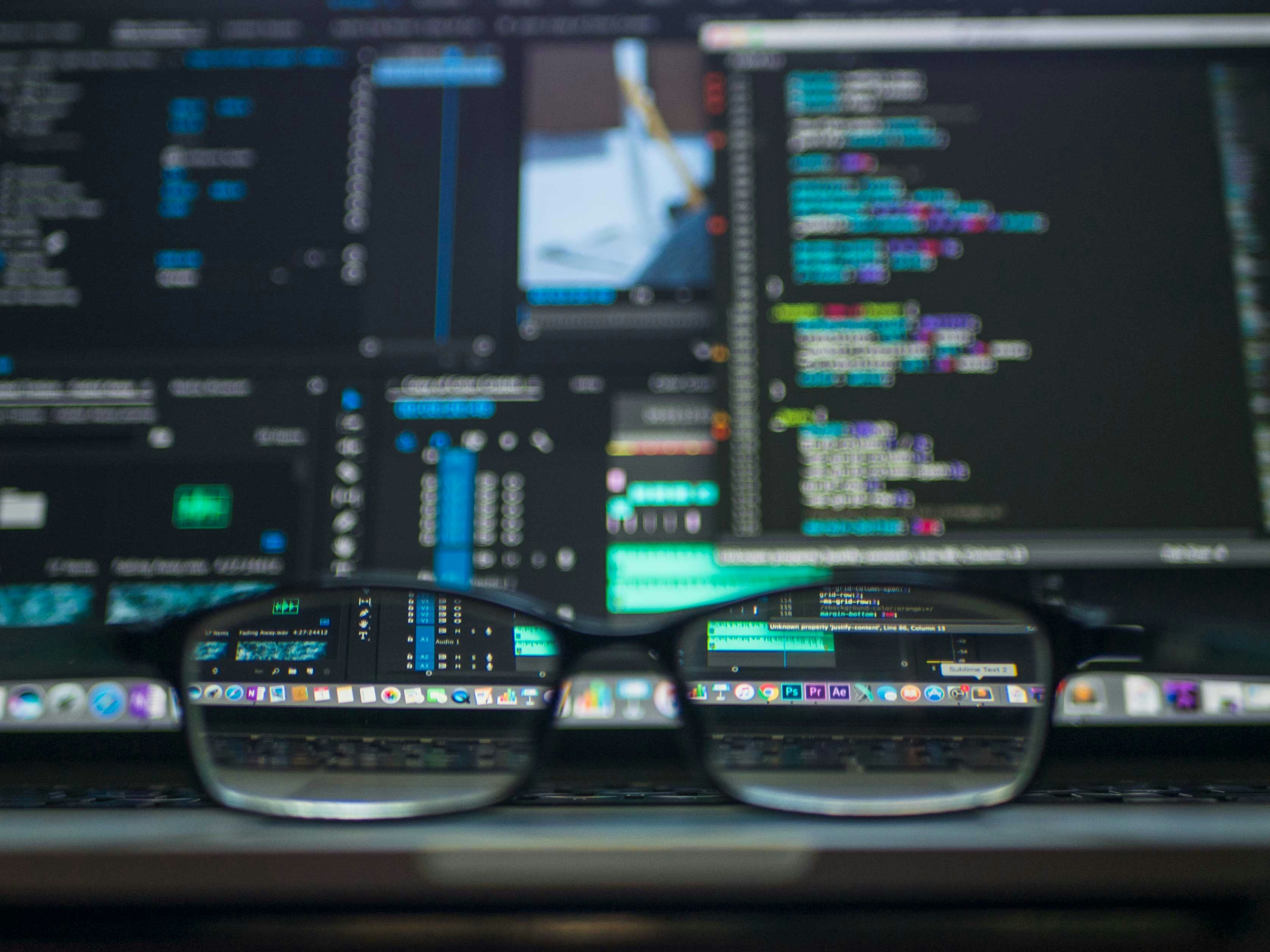









.png)
.png)


