In today's highly interconnected and data-driven world, ensuring the safety and security of our digital assets has become a paramount concern. As more and more businesses shift towards cloud-based infrastructures, the need for robust data protection measures has never been greater. Enter Kubernetes backup deployment, a game-changing solution that guarantees the resilience and recoverability of your Kubernetes environment, offering peace of mind and a safeguard against potential data loss.
But what exactly is Kubernetes backup deployment, and why is it such a hot topic in the tech industry? In this blog, we will delve into the intricacies of this innovative technology, exploring its features, benefits, and best practices. Whether you're a seasoned IT professional or just starting your journey into the fascinating world of Kubernetes, this comprehensive guide will equip you with the knowledge and tools to establish a reliable backup system for your Kubernetes environment. Join us as we navigate the exciting realm of Kubernetes backup deployment and unravel the complexities of this essential component of the Kubernetes basics.
What Is Kubernetes Backup?

In cloud computing, Kubernetes has emerged as a leading platform for container orchestration. With its ability to automate the deployment, scaling, and management of containerized applications, Kubernetes offers a robust solution for organizations seeking to harness the power of the cloud. As with any technology, it is essential to have a backup strategy in place to protect your data and ensure business continuity. We will explore the concept of Kubernetes backup deployment and why it is crucial for your organization.
Understanding Kubernetes Backup Deployment
Kubernetes backup deployment refers to the process of creating and maintaining backups of your data, applications, and configurations in a Kubernetes environment. It involves capturing snapshots of the cluster's state and storing them securely, enabling the recovery of data in the event of a failure or disaster. This backup strategy is vital to protect against data loss, system failures, human errors, and malicious attacks.
1. Ensuring Data Resilience with Regular Backups
Regular backups are the cornerstone of any effective Kubernetes backup deployment strategy. By capturing periodic snapshots of your data and configurations, you can protect against accidental data loss or corruption. These backups serve as a safety net, allowing you to restore your cluster to a previous state if necessary. Regular backups also provide an extra layer of protection in case of system failures or cyber threats.
2. Choosing the Right Backup Solution
When it comes to Kubernetes backup deployment, selecting the right backup solution is of utmost importance. There are several options available, such as native Kubernetes tools, third-party backup solutions, and cloud-based backup services. Each option has its pros and cons, and it is crucial to evaluate your organization's specific needs and requirements before making a decision. Factors to consider include backup frequency, scalability, ease of use, and data security.
3. Implementing Disaster Recovery
Disaster recovery is an essential component of Kubernetes backup deployment. While backups are crucial for data protection, they alone cannot guarantee business continuity in the event of a disaster. To ensure a swift recovery, organizations should have a well-defined disaster recovery plan in place. This plan should include procedures for restoring data from backups, rebuilding the cluster, and re-establishing network connectivity. Regular testing and validation of the disaster recovery plan are also vital to identify any gaps or issues.
4. Securing Your Kubernetes Backups
Data security is a top concern for any organization, and Kubernetes backups are no exception. When implementing a backup deployment strategy, it is essential to consider security measures to safeguard your backups from unauthorized access, tampering, or loss. Encryption, access controls, and secure storage options should be implemented to protect the confidentiality and integrity of your backup data. Regular audits and monitoring can help detect any security vulnerabilities and ensure compliance with industry regulations.
In the landscape of cloud computing, Kubernetes backup deployment is a critical component of any organization's data protection strategy. By regularly backing up your data, choosing the right backup solution, implementing disaster recovery measures, and securing your backups, you can ensure the resilience and availability of your Kubernetes environment. Investing time and resources in a well-thought-out backup deployment strategy is an investment in the long-term success and security of your organization.
Related Reading
• Kubernetes Deployment Environment Variables
• Kubernetes Deployment Template
• What Is Deployment In Kubernetes
• Scale Down Deployment Kubernetes
• Kubernetes Deployment History
• Kubernetes Deployment Best Practices
• Deployment Apps
How Does The Kubernetes Backup Process Work?

In Kubernetes, where resilience and availability are paramount, backup deployment plays a crucial role. It ensures that your valuable data and applications are safeguarded, allowing you to recover from unforeseen events or system failures. We will explore the intricacies of the Kubernetes backup process, shedding light on its importance and how it works.
What is Kubernetes Backup Deployment?
Kubernetes backup deployment refers to the process of creating and maintaining copies of your Kubernetes cluster's data, configuration, and applications. This practice enables you to restore your cluster to a previous state in the event of data loss, corruption, accidental deletion, or system failures. With backup deployment, you can mitigate the potential risks associated with unpredictable scenarios, helping you to ensure business continuity and minimize downtime.
Why is Kubernetes Backup Deployment Important?
In Kubernetes environment, where numerous containers and microservices interact, data resilience is paramount. A robust backup strategy provides an additional layer of protection, ensuring that your data is not only replicated but also available for recovery when needed. By implementing a comprehensive backup deployment, you can safeguard against both human errors and technical malfunctions, reducing the risk of losing critical information.
How Does Kubernetes Backup Deployment Work?
1. Identify Critical Data and Applications
Before initiating the backup deployment process, it is essential to identify the critical data and applications that need to be protected. This involves assessing the importance of each component and determining the frequency and granularity of backups necessary.
2. Choose the Right Backup Method
There are multiple backup methods available for Kubernetes, each with its own advantages and considerations. Some popular options include cluster-level backups, workload-specific backups, and application-level backups. It is important to choose the method that aligns with your specific requirements and provides the necessary level of granularity.
3. Define Backup Policies
Once the backup method is determined, it is crucial to establish backup policies that dictate when, where, and how backups are performed. This includes setting backup schedules, retention periods, and storage locations. By defining clear policies, you can ensure consistent and reliable backups.
4. Implement Backup Mechanisms
To execute the backup deployment, various mechanisms are employed depending on the chosen backup method. These mechanisms may include using Kubernetes native tools such as Velero or leveraging third-party backup solutions. The backup mechanisms are responsible for capturing the necessary data and configurations and securely storing them for future recovery.
5. Test and Validate Backups
Regularly testing and validating backups is crucial to ensure their reliability and effectiveness. By periodically restoring backups in a controlled environment and verifying the integrity of the restored data and applications, you can gain confidence in the backup deployment process and identify any potential issues or gaps.
6. Monitor and Maintain Backups
Backup deployment is an ongoing process that requires continuous monitoring and maintenance. Regularly reviewing backup logs, ensuring the backup mechanisms are up-to-date, and adapting the backup strategy as your Kubernetes environment evolves are essential components of maintaining a robust backup deployment.
Kubernetes backup deployment is a critical aspect of ensuring data resilience and business continuity in a Kubernetes environment. By following the steps outlined above and implementing a comprehensive backup strategy, you can protect your valuable data and applications, mitigate risks, and be prepared for any unforeseen challenges that may arise. Embracing a proactive approach to backup deployment will not only provide peace of mind but also enable you to focus on leveraging the full potential of Kubernetes without the fear of losing critical information.
Benefits of Kubernetes Backup

Backing up a Kubernetes cluster is not only a good practice, but is also crucial for maintaining the availability, integrity, and reliability of your applications and data. Without regular backups, you leave your cluster vulnerable to various risks and potential disasters that could have detrimental effects on your business operations. In this section, we will explore the importance of regularly backing up a Kubernetes cluster and the potential risks of not doing so.
1. Safeguarding Against Data Loss and Accidental Deletion
Accidents happen, and even the most experienced administrators can make mistakes. Without regular backups, the risk of data loss and accidental deletion increases significantly. Imagine the consequences of losing critical application data or configuration settings due to a human error or software bug. By regularly backing up your Kubernetes cluster, you can safeguard against such mishaps and ensure that you have a reliable copy of your data to restore from in case of emergencies.
2. Mitigating the Impact of Hardware Failures
Hardware failures are inevitable and can strike at any time. Whether it's a malfunctioning disk, a power outage, or a network failure, these events can lead to data corruption or complete data loss. With regular backups, you can mitigate the impact of such failures by having a redundant copy of your data stored safely. In the event of hardware failure, you can quickly restore your Kubernetes cluster and minimize downtime, ensuring continuity for your applications.
3. Protecting Against Security Breaches and Malicious Attacks
Cybersecurity threats pose a significant risk to any IT infrastructure, including Kubernetes clusters. Without proper backup measures, a security breach or a malicious attack could result in the loss or compromise of your critical data, rendering your applications unusable. Regularly backing up your Kubernetes cluster helps protect against such threats. By having a clean backup, you can restore your cluster to a known good state and eliminate any malicious code or compromised data.
4. Enabling Disaster Recovery
Natural disasters, such as fires, floods, or earthquakes, can completely destroy your physical infrastructure, including your Kubernetes cluster. In these situations, having off-site backups becomes essential for disaster recovery. With regular backups stored in a separate location, you can quickly rebuild your cluster in a new environment and resume your operations with minimal downtime.
5. Facilitating Development and Testing
Regularly backing up your Kubernetes cluster not only protects your production environment but also enables seamless development and testing processes. By creating backups, you can easily clone your cluster and create identical replicas for developers to work on, without affecting the production environment. This allows for efficient testing and experimentation, ensuring that your applications are thoroughly vetted before being deployed to production.
Regularly backing up your Kubernetes cluster is vital for ensuring the availability, integrity, and reliability of your applications and data. It safeguards against data loss, mitigates the impact of hardware failures, protects against security breaches, enables disaster recovery, and facilitates development and testing. By implementing a robust backup strategy, you can rest assured that your Kubernetes cluster is well-protected and prepared for any unforeseen events.
How To Initiate Kubernetes Backup Deployment

Preserving the intricate architecture of a Kubernetes cluster is no small feat. As the custodian of this digital ecosystem, it is imperative to have a robust backup mechanism in place to ensure the integrity and availability of your Kubernetes resources. In this section, we will explore the steps involved in initiating a Kubernetes backup deployment and delve into the key components and data that should be included in the backup process.
I. Setting the Stage: Preparing for the Backup Ballet
Before embarking on the backup journey, it is essential to gather the necessary tools and set the stage for a flawless performance. Here are the key components that need to be in place:
1. Storage Solution
A reliable storage solution is pivotal for storing the backups. Kubernetes provides various options, such as Persistent Volumes (PVs) and cloud storage providers like Amazon S3 or Google Cloud Storage. Choose a solution that aligns with your organization's requirements and ensures durability and scalability.
2. Backup Tool
Selecting a backup tool that meets your specific needs is paramount. Several third-party tools, such as Velero (formerly Heptio Ark), Kasten K10, and Stash, offer comprehensive backup and restore capabilities for Kubernetes clusters. Explore these tools to determine which one resonates with your backup strategy.
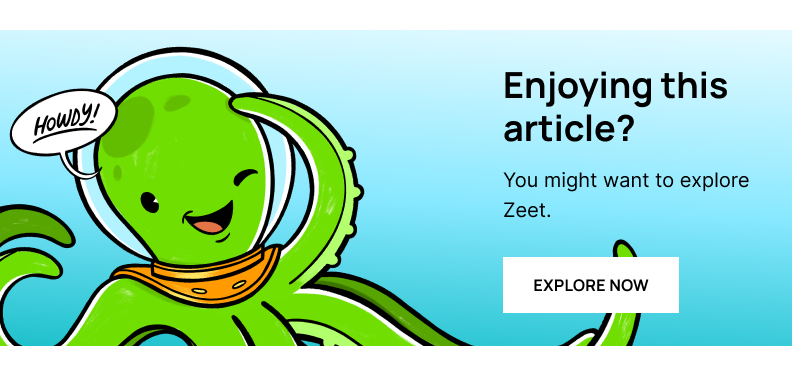
II. Orchestrating the Backup Pas de Deux: The Backup Process
Now that the stage is set, let us dive into the intricacies of the backup process itself. The performance of a Kubernetes backup deployment comprises the following steps:
1. Deploying the Backup Tool
Start by deploying the chosen backup tool into your Kubernetes cluster. This can be done using a Helm chart or by manually creating the necessary Kubernetes resources.
2. Configuring the Backup Tool
Once the backup tool is deployed, configure it to connect with your Kubernetes cluster. This usually involves providing the necessary credentials and configuring the desired backup storage location.
3. Defining Backup Policies
Next, define backup policies that dictate which Kubernetes resources should be included in the backup. This can be achieved through the use of labels, selectors, or specific resource names. It is crucial to carefully consider which resources to include and exclude to ensure an efficient and comprehensive backup.
4. Initiating the Backup Process
With the stage set and the backup tool configured, it is time to initiate the backup process. This can typically be done using a simple command or by scheduling regular backups at specified intervals.
III. The Captured Symphony: Key Components and Data in the Backup
Now that we have established how to initiate a Kubernetes backup deployment, let us explore the key components and data that should be included in the backup to ensure the holistic preservation of your cluster's integrity:
1. ConfigMaps and Secrets
ConfigMaps and Secrets store important configuration and sensitive data used by your applications. Including them in the backup ensures that your deployment can be accurately reproduced.
2. Persistent Volumes
Persistent Volumes (PVs) contain valuable data that needs to be safeguarded. Ensure that the backup includes both the metadata and contents of the PVs to enable seamless restoration.
3. Deployment Configurations
Backup the specifications of your Deployments, including the number of replicas, labels, and container definitions. This ensures that your applications can be accurately redeployed in the event of a disaster.
4. StatefulSets and DaemonSets
StatefulSets and DaemonSets represent critical components of your Kubernetes cluster. Backup their configurations to maintain data consistency and distribution across your cluster.
5. Custom Resource Definitions (CRDs)
If you utilize CRDs to extend the functionality of Kubernetes, include the definitions and instances in the backup. This ensures that the cluster can be fully restored with all custom resources intact.
6. Namespaces and RBAC Configuration
Preserve the namespaces and Role-Based Access Control (RBAC) configurations to maintain the access controls and segregation of resources within your cluster.
The art of initiating a Kubernetes backup deployment requires careful orchestration and a deep understanding of the key components and data that need to be included in the backup. By following the steps outlined above and ensuring the inclusion of vital resources, you can confidently safeguard your Kubernetes cluster and gracefully recover from any unforeseen performance mishaps. So, let the symphony of backups commence, and may the ballet of preservation be forever flawless.
Related Reading
• Kubernetes Deployment Logs
• Kubernetes Delete Deployment
• Kubernetes Deployment Strategy Types
• Kubernetes Blue Green Deployment
• Kubernetes Restart Deployment
• Kubernetes Update Deployment
• Kubernetes Canary Deployment
• Kubernetes Deployment Vs Pod
• Kubernetes Daemonset Vs Deployment
• Kubernetes Continuous Deployment
• Kubernetes Deployment Types
• Kubernetes Cheat Sheet
• Kubernetes Deployment Update Strategy
• Kubernetes Update Deployment With New Image
• Kubernetes Restart All Pods In Deployment
• Kubernetes Deployment Tools
The Role of Kubernetes Resources In Kubernetes Backup Deployment

Kubernetes is a powerful container orchestration platform that allows the deployment, scaling, and management of containerized applications. In a Kubernetes cluster, various resources are utilized to define and configure the application environment. When it comes to backup and disaster recovery, several key resources play a vital role in ensuring the integrity and availability of data and configurations. In this section, we will explore the role of ConfigMaps, Secrets, Persistent Volumes, and Custom Resource Definitions (CRDs) in a cluster backup.
ConfigMaps
ConfigMaps are Kubernetes resources used to store configuration data that can be consumed by pods or other resources in the cluster. They allow for the separation of configuration from the application code, enabling easy updates without requiring redeployment of the application.
In a backup scenario, ConfigMaps are crucial for preserving the configuration settings of applications running in the cluster. By including ConfigMaps in the backup process, you ensure that the application configurations are preserved, allowing for easy restoration in case of a failure or disaster.
Here's an example of how ConfigMaps can be backed up using the `kubectl` command-line tool:
This command retrieves all the ConfigMaps in the cluster and saves them as a YAML file, which can be used for backup purposes.
Secrets
Secrets, as the name suggests, are Kubernetes resources used to store sensitive information like passwords, API tokens, or certificates. They are stored securely within the cluster and can be accessed by authorized pods or other resources.
When it comes to backups, Secrets are essential for preserving sensitive data that is crucial for the proper functioning of applications. Including Secrets in the backup process ensures that the sensitive information remains intact and can be restored when needed.
To backup Secrets using `kubectl`, you can use the following command:
This command exports all the Secrets in the cluster as a YAML file, which can then be stored for backup purposes.
Persistent Volumes
Persistent Volumes (PVs) are Kubernetes resources used to provide persistent storage to pods. They allow data to be stored independently of the lifespan of a pod, ensuring that data is preserved even when pods are redeployed or rescheduled.
When performing a cluster backup, it's crucial to include Persistent Volumes to ensure the preservation of application data. By backing up PVs, you ensure that the data stored in them can be restored in case of data loss or cluster failure.
To backup Persistent Volumes, you can use various methods depending on your storage provider. One common approach is to take snapshots of the underlying storage volumes used by PVs and store them in a backup location.
Custom Resource Definitions (CRDs)
Custom Resource Definitions (CRDs) are Kubernetes resources that allow users to define their own custom resources and controllers. They extend the functionality of Kubernetes by introducing domain-specific resources and custom logic.
In a cluster backup scenario, CRDs play a crucial role in preserving any custom resources and controllers used in the cluster. By including CRDs in the backup process, you ensure that the custom resources and associated logic can be restored, enabling the proper functioning of applications after a disaster.
To backup CRDs, you can use the following command:
This command exports all the CRDs in the cluster as a YAML file, which can then be stored for backup purposes.
ConfigMaps, Secrets, Persistent Volumes, and Custom Resource Definitions (CRDs) are essential resources in a Kubernetes cluster backup. They play a vital role in preserving application configurations, sensitive information, data, and custom logic. By including these resources in the backup process, you ensure the integrity and availability of data and configurations, enabling seamless recovery in case of a failure or disaster.
Strategies To Ensure Data Consistency During The Kubernetes Backup Deployment Process

In the world of technology, Kubernetes has emerged as a powerful tool for container orchestration, enabling organizations to efficiently manage their applications and infrastructure. With this increased complexity, the need for a robust backup strategy becomes paramount. It is essential to ensure data consistency and integrity during the backup process, especially in a dynamic, containerized environment. In this section, we will explore the strategies that can be employed to address this challenge.
Strategy 1: Consistent Snapshotting
One effective strategy to ensure data consistency and integrity during backup deployment in a Kubernetes environment is through consistent snapshotting. By taking snapshots of the data at a specific point in time, organizations can capture a consistent state of their applications and infrastructure. This process involves freezing the state of the system and creating a copy that can be used for restoration purposes. Using consistent snapshotting, organizations can maintain the integrity of their data, even in a highly dynamic environment.
Strategy 2: Application-Driven Backups
In a Kubernetes environment, where applications are decoupled into microservices running in containers, it is crucial to adopt an application-driven backup approach. This approach focuses on backing up the individual components of an application rather than the entire cluster. By doing so, organizations can maintain data consistency and integrity at a granular level. Application-driven backups allow for faster recovery times and minimize the impact of failures on other components of the application stack.
Strategy 3: Version-Controlled Backups
Version-controlled backups provide an additional layer of data consistency and integrity for Kubernetes backup deployment. By storing multiple backup versions, organizations can easily revert to a previous state in case of data corruption or accidental deletions. Implementing version control mechanisms, such as Git, ensures that backups are stored in a secure and organized manner, allowing for easy retrieval and restoration. This strategy not only safeguards against data loss but also allows for auditing and compliance purposes.
Strategy 4: Regular Data Validation
Regular data validation is a critical strategy to ensure data consistency and integrity during Kubernetes backup deployment. By periodically verifying the integrity and correctness of backup data, organizations can proactively identify any discrepancies or issues. This can be achieved through automated processes that compare the backup data against the live data in the cluster. Data validation helps avoid data corruption or loss during the backup process and provides confidence that the backups are reliable and accurate.
Strategy 5: Disaster Recovery Testing
Lastly, disaster recovery testing plays a vital role in maintaining data consistency and integrity in a Kubernetes backup deployment. Regularly testing the backup and restore processes ensures that organizations are well-prepared for any unforeseen events. By simulating various failure scenarios and executing the restore process, organizations can validate the effectiveness and reliability of their backup strategy. Disaster recovery testing helps identify any potential gaps or weaknesses in the backup deployment and allows for necessary improvements to be made.
In the dynamic and containerized world of Kubernetes, ensuring data consistency and integrity during the backup process is paramount. Adopting strategies such as consistent snapshotting, application-driven backups, version-controlled backups, regular data validation, and disaster recovery testing can help organizations mitigate risks and safeguard their valuable data. By implementing these strategies, organizations can maintain the integrity of their data, even in the face of ever-evolving technological challenges.
Considerations for Backup Frequency

In the world of Kubernetes backup deployment, striking the right balance between data protection and storage resources is crucial. This delicate equilibrium can be achieved by considering various factors that influence backup frequency and retention policies. Let's delve into these considerations to understand how they contribute to a robust backup strategy.
1. Data Importance: Identifying Critical Information
When determining the frequency and retention policies for Kubernetes backups, it's essential to assess the importance of different types of data. Not all data carries the same level of significance, and not all data require the same level of protection. By categorizing data based on importance, you can prioritize backups and allocate storage resources accordingly. For example, critical production data might require more frequent backups and longer retention periods compared to non-production or less critical data.
2. Recovery Point Objective (RPO): Balancing Data Loss Tolerance
Determining the acceptable level of data loss is crucial when establishing backup frequency. The Recovery Point Objective (RPO) quantifies the maximum tolerable amount of data that could be lost during a recovery process. Understanding the RPO helps strike a balance between backup frequency and storage resources. For example, if the RPO is set to one hour, backups should be performed at least once every hour to minimize potential data loss.
3. Recovery Time Objective (RTO): Balancing Recovery Speed
Alongside RPO, the Recovery Time Objective (RTO) plays a vital role in formulating Kubernetes backup frequency and retention policies. RTO defines the acceptable duration within which the system or data must be recovered after an incident. Balancing RTO with storage resources ensures that backups are performed with a frequency that allows for timely recovery without compromising on data protection. A shorter RTO might necessitate more frequent backups to ensure the availability of recent data.
4. Compliance and Legal Requirements: Meeting Obligations
Different industries and countries have specific compliance and legal requirements governing data protection and retention. These obligations must be taken into account when determining backup frequency and retention policies. Industries such as finance and healthcare often have stricter regulations, requiring more frequent backups and longer data retention periods. By aligning backup practices with compliance requirements, organizations can avoid costly penalties and ensure data integrity.
5. Resource Consumption: Optimizing Storage Resources
One of the primary considerations when establishing backup frequency and retention policies is optimizing storage resources. Storing backups consumes disk space, and excessive backups can quickly exhaust available resources. Assessing storage capacity, costs, and scalability is crucial to strike the right balance. Employing incremental or differential backups, leveraging deduplication and compression techniques, and utilizing cloud-based storage solutions can help optimize storage resources while ensuring data protection.
6. Testing and Validation: Ensuring Backup Reliability
Regularly testing and validating backups is essential to ensure their reliability and effectiveness. By incorporating backup testing into the overall backup strategy, organizations can identify and address any issues or vulnerabilities that may compromise data protection. Conducting periodic recovery drills and verifying the integrity of backed-up data can help fine-tune backup frequency and retention policies, ensuring they align with evolving business needs and technological advancements.
Finding the ideal balance between backup frequency and retention policies in Kubernetes backup deployment is a multifaceted task. By considering factors such as data importance, RPO, RTO, compliance requirements, resource consumption, and testing, organizations can establish a robust backup strategy that safeguards valuable data while optimizing storage resources. Achieving this equilibrium is paramount to ensure business continuity, mitigate risks, and maintain data integrity in the dynamic Kubernetes environment.
How Is A Kubernetes Cluster Restored From A Backup

When it comes to managing a Kubernetes cluster, ensuring a robust backup and restore strategy is essential. In the event of a cluster failure or data loss, having a reliable backup solution in place allows for the restoration of the cluster to its previous state. We will explore the essential steps involved in restoring a Kubernetes cluster from a backup, highlighting the importance of a well-thought-out backup deployment.
1. Identify the Source of Failure or Data Loss
The first step in the restoration process is to identify the source of the failure or data loss. This could be due to a hardware failure, a software issue, human error, or any other unforeseen circumstance. Understanding the root cause will help in determining the appropriate actions to be taken during the restoration process.
2. Retrieve the Backup Data
Once the source of the failure or data loss has been identified, the next step is to retrieve the backup data. This involves accessing the backup storage location where the cluster's data and configurations have been securely stored. Depending on the backup deployment strategy, this could be a local storage solution or a cloud-based storage service.
3. Rebuild the Cluster Infrastructure
With the backup data in hand, the next crucial step is to rebuild the cluster infrastructure. This involves recreating the nodes, pods, services, and other Kubernetes resources that were present in the original cluster. To achieve this, it is recommended to use infrastructure-as-code tools like Terraform or cloud management platforms such as AWS CloudFormation.
4. Deploy the Backup Data
Once the cluster infrastructure is in place, the backup data needs to be deployed. This includes restoring the persistent volumes, configuration files, and any other relevant data that was captured in the backup. Kubernetes provides various mechanisms for deploying the backup data, such as using `kubectl` to apply manifests or using Helm charts for more complex deployments.
5. Validate the Restored Cluster
After deploying the backup data, it is crucial to validate the restored cluster to ensure that it is functioning correctly. This involves checking the state of the pods, services, and other resources to ensure they are running as expected. Conducting thorough testing of the cluster's functionality will help identify any potential issues that may have arisen during the restoration process.
6. Monitor and Fine-tune the Restored Cluster
Once the cluster has been successfully restored and validated, it is important to closely monitor its performance and make any necessary adjustments. This includes monitoring resource utilization, conducting load testing, and adjusting cluster configurations as needed. By continuously monitoring and fine-tuning the restored cluster, its resilience and reliability can be further improved.
Restoring a Kubernetes cluster from a backup requires a well-defined process encompassing several essential steps. By identifying the source of failure or data loss, retrieving the backup data, rebuilding the cluster infrastructure, deploying the backup data, validating the restored cluster, and monitoring and fine-tuning its performance, the cluster can be successfully restored to its previous state. Implementing a robust backup deployment strategy is vital for ensuring the availability and integrity of a Kubernetes cluster, safeguarding against unforeseen incidents, and providing peace of mind for cluster administrators.
Disaster Recovery Planning

In the world of technology, disaster recovery planning has become a vital component in ensuring the resilience and continuity of business operations. This holds true not only for traditional infrastructure but also for modern containerized environments like Kubernetes clusters. In the context of Kubernetes cluster backup and restoration, disaster recovery planning plays a crucial role in mitigating risks and minimizing potential disruptions.
Crafting a Kubernetes Disaster Recovery Plan
Disaster recovery planning in Kubernetes involves creating a comprehensive strategy to protect critical data and applications in the event of a catastrophic event. This strategy encompasses various elements, including backup and restoration procedures, system redundancy, and failover mechanisms. By incorporating disaster recovery planning into the Kubernetes backup and restoration process, organizations can ensure that their clusters are able to withstand and recover from any unforeseen events.
Backup and Restoration Procedures
One of the key aspects of disaster recovery planning in Kubernetes is the establishment of backup and restoration procedures. These procedures involve regularly backing up the cluster's configuration, as well as the data stored within the cluster's persistent volumes. This ensures that in the event of a failure or data loss, the cluster can be restored to a previous state, minimizing downtime and preserving the integrity of the applications running on the cluster.
Velero in Action
To illustrate the integration of disaster recovery planning into the Kubernetes backup and restoration process, let's consider an example using the popular tool Velero. Velero is an open-source project that provides backup and restore capabilities for Kubernetes clusters. It allows users to define backup schedules, specify what resources to include in the backups, and easily restore the cluster to a previous state.
Defining Backup Schedules and Retention Periods
To incorporate disaster recovery planning with Velero, the first step is to define a backup schedule that suits the organization's recovery point objective (RPO) - the maximum acceptable amount of data loss in the event of a failure. This schedule should be aligned with the organization's needs and priorities, ensuring that critical data and applications are backed up frequently enough to meet the desired RPO.
The organization should determine the appropriate retention period for the backups. This retention period defines how long the backups should be kept before being purged. It is important to strike a balance between the cost of storage and the potential need for historical backups in case of data corruption or other issues that may not be immediately apparent.
Once the backup schedule and retention policy are defined, the organization can leverage Velero's command-line interface (CLI) to initiate backups and perform restorations. For example, the following command can be used to create a backup of a Kubernetes cluster:
Similarly, the following command can be used to restore the cluster from a backup:
By leveraging Velero's capabilities and integrating disaster recovery planning, organizations can ensure that their Kubernetes clusters are well-protected and capable of recovering from any unforeseen events. This not only provides peace of mind but also helps maintain business continuity and minimize the impact of potential disruptions.
Disaster recovery planning plays a vital role in the backup and restoration of Kubernetes clusters. By integrating disaster recovery planning into the process, organizations can establish comprehensive backup and restoration procedures, ensuring that critical data and applications are protected and can be recovered in the event of failure. Tools like Velero provide powerful capabilities to facilitate this integration, enabling organizations to confidently navigate the dynamic landscape of Kubernetes backup and restoration.
Full Cluster Backups vs Selective Backups

As Kubernetes continues to gain popularity for its ability to efficiently manage containerized applications, the need for robust backup solutions becomes imperative. Kubernetes backup deployment ensures the availability and recoverability of critical resources, minimizing downtime and data loss. Two common approaches to Kubernetes backup deployment are full cluster backups and selective backups of specific resources. Each approach has its merits and is suitable for different scenarios. Let's dive deeper into these concepts and explore when each approach might be appropriate.
I. Full Cluster Backups: Preserving the Entire Kubernetes Environment
Full cluster backups involve capturing the entire state of a Kubernetes cluster, including all the resources, configurations, and data. This approach provides a comprehensive snapshot, enabling the complete restoration of the cluster in case of a disaster. Full cluster backups are particularly useful in the following situations:
1. Disaster Recovery
When facing catastrophic events such as hardware failures, data center outages, or accidental deletion of the entire cluster, a full cluster backup ensures quick recovery. By restoring the entire cluster, organizations can minimize downtime and maintain business continuity.
2. Migration and Testing
Full cluster backups are beneficial when migrating to a different Kubernetes environment or when setting up a test or development cluster. By replicating the entire cluster's state, organizations can easily transfer workloads and configurations to new environments without losing critical data.
Code Example: Velero
Velero is a popular open-source tool that simplifies the process of creating full cluster backups in Kubernetes. With Velero, you can back up all resources, including persistent volumes, namespaces, deployments, and services, by running a single command:
II. Selective Backups: Targeting Specific Resources
Selective backups, as the name suggests, focus on backing up specific Kubernetes resources rather than the entire cluster. This approach offers more flexibility and granularity in backup strategies. Selective backups are suitable for the following scenarios:
1. Critical Data Recovery
If only certain resources contain crucial data, such as databases or stateful applications, selective backups can be used to target only those resources. This minimizes the backup size and reduces the overall backup and restore time.
2. Compliance and Archiving
In some industries, specific regulatory standards require organizations to retain data for extended periods. Selective backups allow organizations to selectively preserve relevant resources for compliance and archiving purposes, without the need to store unnecessary data.
Code Example: kubectl
The kubectl command-line tool, which comes bundled with Kubernetes, provides a simple and effective way to create selective backups. You can use commands like `kubectl get` and `kubectl export` to generate resource-specific backups. For example, to back up a specific deployment named "my-app" in the "default" namespace, you can use the following command:
In the realm of Kubernetes backup deployment, understanding the differences between full cluster backups and selective backups is crucial. Full cluster backups provide a comprehensive snapshot of the entire Kubernetes environment, offering faster disaster recovery and simplified migration. On the other hand, selective backups allow organizations to target specific resources, reducing backup size and meeting compliance requirements. By leveraging the appropriate backup approach based on specific needs, organizations can ensure the resilience and recoverability of their Kubernetes deployments.
How To Take The Backup of Kubernetes Pod Data Logs?

In today's digital era, data serves as the lifeblood of organizations. Therefore, ensuring the safety and availability of this data is of paramount importance. Within a Kubernetes environment, where containers are ephemeral, taking backups of pod data logs becomes crucial. Let's explore some approaches to achieve this.
1. Persistent Volumes
One method to back up Kubernetes pod data logs is by leveraging Persistent Volumes (PVs). By decoupling storage from pods, PVs allow for data persistence even when pods are terminated or recreated. PVs can be dynamically provisioned or manually created and associated with pods. This way, the data logs are stored independently and can be easily backed up.
2. Kubernetes Volume Snapshots
Building upon the concept of PVs, Kubernetes also provides a built-in mechanism called Volume Snapshots. This feature allows for the creation of point-in-time snapshots of PVs, including both data and metadata. These snapshots can be used for backup purposes by storing them in a separate storage system or replicating them to an offsite location.
3. Third-Party Backup Solutions
Beyond the native Kubernetes features, third-party backup solutions offer more advanced capabilities for backing up pod data logs. These solutions often provide features like incremental backups, deduplication, compression, and encryption. They offer the flexibility to schedule backups, automate the process, and restore data with ease.
4. Containerization of Backup Agents
To streamline the backup process, another approach is to utilize containerization for backup agents. By deploying lightweight backup agents within the Kubernetes cluster, data logs can be efficiently backed up. These agents can be designed to capture changes in real time, ensuring that no data is lost during the backup process.
5. Offsite Replication
In the event of a disaster or data loss, having offsite replicated backups is crucial for data recovery. Kubernetes operators can utilize offsite replication mechanisms, such as object storage services or cloud-based storage solutions, to store backups in a separate location. This redundancy ensures that even if the primary cluster fails, data logs can be restored from the offsite backup.
By implementing robust backup strategies within a Kubernetes environment, organizations can safeguard their data logs and ensure business continuity. Whether through the use of Persistent Volumes, Kubernetes Volume Snapshots, third-party backup solutions, containerized backup agents, or offsite replication, taking backups of pod data logs has never been more critical. Stay vigilant and proactive in protecting your data, and rest assured that your valuable digital assets are secure.
Validating The Integrity of A Kubernetes Cluster Backup

In the world of technology, the ability to back up and restore data is crucial. With the increasing adoption of Kubernetes for container orchestration, it becomes imperative to validate the integrity of Kubernetes cluster backups. This ensures that these backups can be reliably used for restoration, providing peace of mind to organizations and individuals alike.
The Importance of Backup Validation
When it comes to backup validation, the adage "trust, but verify" holds true. Simply assuming that a backup is valid without proper validation is a risky endeavor. Validating backups is a critical step in the data protection process, as it confirms that the backup is complete, accurate, and can be effectively used for restoration.
Establishing Cluster Consistency
To validate the integrity of a Kubernetes cluster backup, a key aspect to consider is the consistency of the cluster itself. This involves ensuring that all objects within the cluster are in a consistent state before the backup is taken. By doing so, potential issues such as incomplete or corrupted backups can be avoided.
One way to achieve cluster consistency is to use a tool like Kubernetes Control Plane Backup and Restore (Velero). Velero allows for consistent backups by taking into account the sequence of events and dependencies between Kubernetes objects. By capturing and preserving the relationships between different resources, Velero helps to ensure that the backup accurately represents the cluster's state.
Verifying Backup Integrity
Once a backup has been taken, it is essential to verify its integrity to ensure its reliability for restoration. This can be achieved through various methods, including checksums, hashing algorithms, and data validation processes.
Checksums in Backup Processes
Checksums are a common technique used to verify the integrity of data. By calculating a checksum value for the backup data and comparing it against a previously calculated checksum, discrepancies can be identified. This process helps detect any data corruption that may have occurred during the backup process.
In addition to checksums, hashing algorithms such as SHA-256 can be utilized to further validate backup integrity. These algorithms generate a unique hash value based on the contents of the backup. By comparing the generated hash value with a known value, the integrity of the backup can be confirmed.
Testing Restoration from Backups
Validating the integrity of a Kubernetes cluster backup is incomplete without testing the restoration process. This step ensures that the backup can indeed be relied upon to restore the cluster to its original state.
Simulation Testing
To test restoration from backups, a replica cluster can be created and the backup restoration process can be simulated. This allows for a comprehensive evaluation of the backup's reliability, as well as identifying any potential issues that may arise during the restoration process. By thoroughly testing restoration, organizations can have confidence in the recoverability of their Kubernetes clusters.
Validating the integrity of Kubernetes cluster backups is of utmost importance to ensure their reliability for restoration. By establishing cluster consistency, verifying backup integrity through techniques like checksums and hashing algorithms, and testing restoration from backups, organizations can mitigate risks and confidently rely on their backups when the need arises. Trusting in the resilience of Kubernetes backups becomes easier when proper validation processes are in place, safeguarding critical data and promoting peace of mind.
Best Practices for Securely Storing and Managing Backup Files

In the world of Kubernetes backup deployment, ensuring the security of backup files is of paramount importance. From encryption to access control, there are several best practices that can be followed to securely store and manage backup files in a Kubernetes environment. Let's explore each of these topics in detail.
1. Encryption of Backup Files
Encrypting backup files adds an additional layer of security, ensuring that even if unauthorized access occurs, the data remains unreadable and protected. Kubernetes provides several options for encrypting backup files, including the use of secret objects or encrypted persistent volumes. One commonly used method is to leverage Kubernetes Secrets, which allows the encryption of sensitive data such as access keys or encryption keys used for backup files.
Here's an example of encrypting a backup file using Kubernetes Secrets:
In this example, the backup key is encrypted and stored as a secret. The secret can then be mounted as a volume within the backup deployment, ensuring that the backup files are encrypted at rest.
2. Access Control for Backup Files
Controlling access to backup files is critical to prevent unauthorized access or tampering. Kubernetes offers various mechanisms for access control, such as RBAC (Role-Based Access Control) and pod security policies. RBAC allows fine-grained control over who can access and modify resources within the Kubernetes cluster.
To illustrate RBAC, consider the following example:
In this example, a Role named "backup-manager" is created, allowing the user assigned this role to perform actions such as getting, creating, and deleting pods within the Kubernetes cluster. This granular control can be applied to backup-related resources, ensuring that only authorized personnel can access and manage backup files.
3. Implementing Network Policies
Network policies in Kubernetes help control the network traffic within the cluster, further enhancing the security of backup files. By implementing network policies, you can restrict inbound or outbound traffic to specific services or pods, reducing the attack surface area.
Here's an example of a network policy that allows access only from a specific IP range:
In this example, the network policy named "backup-policy" allows only incoming traffic from the specified IP range to pods labeled with "app: backup".
By implementing network policies, you can ensure that backup files are accessible only to authorized entities and minimize the risk of unauthorized access or data leakage.
When deploying backups in a Kubernetes environment, it is vital to prioritize the security of backup files. By following best practices such as encrypting backup files, implementing access control measures, and utilizing network policies, you can significantly enhance the security of your Kubernetes backup deployment.
Considerations for Performing A Backup for A Multi-Cluster or Hybrid Cloud Kubernetes Environment

Ensuring the safety and reliability of data in multi-cluster or hybrid cloud Kubernetes environments is crucial for businesses today. As organizations increasingly rely on these complex infrastructures, backup and restoration processes become paramount. There are several challenges and considerations that need to be taken into account to ensure a successful Kubernetes backup deployment.
1. Data Consistency and Integrity
The first challenge lies in maintaining data consistency and integrity across multiple clusters or clouds. In a distributed environment, where data is spread across various nodes, ensuring that all data is captured accurately and consistently during backups can be a complex task. Kubernetes backup solutions must employ mechanisms to guarantee data integrity, minimizing the risk of data corruption or loss.
2. Scalability and Performance
Another consideration is the scalability and performance of the backup and restoration processes. As Kubernetes environments grow in size and complexity, the volume of data to be backed up increases. The backup solution should be capable of handling this exponential growth without compromising performance. Employing parallel processing techniques and efficient data transfer mechanisms can help to address scalability and performance challenges.
3. Cross-Cluster and Cross-Cloud Compatibility
A multi-cluster or hybrid cloud Kubernetes environment often involves different platforms, such as public cloud providers or on-premises infrastructure. Ensuring compatibility between backup solutions and these diverse environments is crucial. The backup solution should be capable of seamlessly integrating with various Kubernetes distributions and cloud platforms, enabling consistent backup and restoration processes across clusters and clouds.
4. Application Consistency
Kubernetes environments are typically home to a multitude of applications, each with its own unique requirements and dependencies. Ensuring application consistency during backup and restoration is a critical consideration. The backup solution should support application-level backups, capturing not only the data but also the state and configuration of each application. This ensures that applications can be restored to a consistent state, minimizing downtime and ensuring business continuity.
5. Disaster Recovery and Replication
Disaster recovery is a crucial aspect of backup deployment in multi-cluster or hybrid cloud Kubernetes environments. The backup solution should support replication and synchronization of data across clusters or clouds, enabling seamless failover in the event of a disaster. The backup solution should provide mechanisms for testing and validating the disaster recovery processes, ensuring their effectiveness and reliability.
6. Security and Compliance
Data security and compliance are paramount in any backup and restoration process. In multi-cluster or hybrid cloud Kubernetes environments, where data is spread across different clusters or clouds, ensuring data security becomes even more critical. The backup solution should employ robust encryption techniques to protect data both during transit and at rest. It should also comply with relevant regulatory requirements, such as GDPR or HIPAA, to ensure data privacy and compliance.
7. Monitoring and Alerting
Effective monitoring and alerting mechanisms are essential for a successful Kubernetes backup deployment. The backup solution should provide real-time visibility into the backup and restoration processes, enabling administrators to monitor the progress and detect any issues or failures promptly. Proactive alerting mechanisms should be in place to notify administrators of any anomalies or failures, allowing them to take immediate action and minimize the impact on business operations.
Backup and restoration in multi-cluster or hybrid cloud Kubernetes environments pose significant challenges and considerations. Ensuring data consistency and integrity, scalability and performance, cross-cluster and cross-cloud compatibility, application consistency, disaster recovery and replication, security and compliance, and effective monitoring and alerting are all crucial aspects of a successful Kubernetes backup deployment. By addressing these challenges and considering these considerations, organizations can ensure the safety and reliability of their data in these complex environments.
Troubleshooting During The Kubernetes Backup Deployment Process

When it comes to Kubernetes backup deployment, encountering issues during the backup or restoration process can be a daunting task. With the right troubleshooting and recovery procedures, you can quickly address these issues and ensure the integrity of your Kubernetes backups. In this section, we will explore some common troubleshooting and recovery procedures that can help you overcome challenges during the backup or restoration process.
1. Checking Cluster Health
Before you start troubleshooting any backup or restoration issues, it is crucial to ensure that your Kubernetes cluster is in a healthy state. You can use the following command to check the cluster health:
This command will display the status of all the nodes in your cluster. You should ensure that all the nodes are in the "Ready" state. If any nodes are not ready, it indicates a potential issue with your cluster, such as networking or resource constraints.
2. Verifying Backup Storage
One common issue during the backup process is the lack of available storage. You should verify that you have sufficient storage space to store the backups. The following command can help you check the storage availability:
This command will display the available persistent volumes in your cluster. You should ensure that there is enough storage available for creating and storing backups. If necessary, you can provision additional storage or delete unused volumes to free up space.
3. Troubleshooting Backup Agents
If you are using backup agents for taking backups, it is important to ensure that they are running correctly. You can use the following command to check the status of backup agents:
Replace `<namespace>` with the appropriate namespace where the backup agent is deployed. This command will display the status of all the pods in that namespace. You should ensure that the backup agent pods are running without any errors or crashes. If there are any issues, you can check the pod logs using the following command:
Replace `<pod-name>` and `<namespace>` with the actual pod name and namespace. The logs will provide valuable information about any errors or failures that are occurring.
4. Testing Backup Restoration
To ensure that your backups are valid and can be restored successfully, it is essential to perform periodic restoration tests. You can use the following command to restore a backup:
Replace `<backup-file.yaml>` with the path to your backup file. This command will restore the backup by applying the configuration defined in the backup file. After the restoration, you should verify that all the resources are created correctly and the application is functioning as expected.
5. Monitoring Backup Process
Monitoring the backup process can help you identify any issues or failures early on. You can use various monitoring tools and techniques to track the progress of backups and receive alerts in case of any failures. Some popular monitoring tools for Kubernetes include Prometheus and Grafana. These tools can provide insights into the backup process, such as the number of successful backups, backup duration, and any errors encountered.
Troubleshooting and recovering from issues during the backup or restoration process in Kubernetes can be challenging. By following these common procedures, you can quickly identify and address the issues, ensuring the integrity of your backups and the smooth operation of your Kubernetes cluster. Regularly test your backups and monitor the backup process to stay proactive in ensuring the availability and recoverability of your data.
Become a 1% Developer Team With Zeet

Welcome to Zeet, the ultimate solution for maximizing your cloud and Kubernetes investments while empowering your engineering team to become strong individual contributors. Whether you are a startup or a mid-market business, we understand the unique challenges you face in managing and optimizing your cloud infrastructure. With Zeet, we provide you with the tools and expertise to take your Kubernetes backup deployment to the next level.
Empowering Engineering Excellence
At Zeet, we believe that the success of any organization lies in the hands of its engineering team. That's why we have developed a comprehensive suite of solutions that not only simplify and streamline your Kubernetes backup deployment but also empower your engineers to excel in their roles. With Zeet, you can confidently navigate the complex world of Kubernetes, ensuring the continuity and security of your applications and data.
Tailored Solutions for Every Business
Our platform offers a range of features designed to meet the specific needs of startups and mid-market businesses alike. Whether you are a small team of 2-50 people or a larger organization with 50-500 employees, Zeet has the scalability and flexibility to cater to your requirements. We understand the importance of cost-effectiveness for startups and the need for robustness and scalability for mid-market businesses. That's why our solutions are tailored to meet the unique demands of both segments.
Seamless Backup and Restore
With Zeet, you can effortlessly backup and restore your Kubernetes clusters, ensuring the integrity and availability of your critical applications and data. Our automated backup deployment process ensures that you are always prepared for any eventuality, minimizing downtime and reducing the risk of data loss. We provide you with the peace of mind you need to focus on what really matters – growing your business.
Proactive Monitoring and Optimization with Zeet
Our platform goes beyond just Kubernetes backup deployment. We offer comprehensive monitoring and alerting capabilities, allowing you to proactively identify and address any issues before they impact your operations. With Zeet, you can gain deep insights into the performance and health of your Kubernetes clusters, enabling you to make data-driven decisions and optimize your infrastructure for maximum efficiency.
Unparalleled Support and Expertise
In addition to our state-of-the-art technology, Zeet also offers unparalleled support and expertise. Our team of experienced professionals is always ready to assist you with any questions or challenges you may encounter. We provide personalized guidance and recommendations to ensure that you are getting the most out of your cloud and Kubernetes investments.
With Zeet, you can unlock the full potential of your cloud infrastructure and empower your engineering team to excel. Say goodbye to the complexities and uncertainties of Kubernetes backup deployment and embrace a future of seamless and efficient operations. Join us today and experience the Zeet difference.
Related Reading
• Kubernetes Rollback Deployment
• Kubernetes Service Vs Deployment
• Deployment As A Service
• Kubernetes Deployment Env
• Deploy Kubernetes Dashboard






.png)
.png)


