In the vast realm of Kubernetes, where complex webs of containers and deployments entangle, the task of restarting all pods in a deployment can seem as elusive as untangling thread spools in a gusty wind. Fear not, dear reader, for I bring tidings of a solution to your Kubernetes conundrum. Today, we shall unravel the mystery of how to restart all pods in deployment and restore harmony to your Kubernetes clusters.
Whether you are a seasoned Kubernetes aficionado or just dipping your toes into the waters of container orchestration, understanding the Kubernetes basics is crucial. Picture a deployment as a well-orchestrated ballet, where pods gracefully perform their assigned tasks. Even the most flawless performances may require a delicate restart when circumstances demand it. This is where our journey begins - the quest to restart all pods in a deployment, ensuring seamless continuity and uninterrupted operations. Join me as we venture into the intricate labyrinth of Kubernetes commands, and emerge armed with the knowledge to wield the power of pod restarts with finesse and precision.
Simple How To: Kubernetes Restart All Pods In Deployment

If you're working with Kubernetes, you know that managing pods in deployments is a crucial task. Sometimes, you might need to restart all the pods in a deployment, either to apply configuration changes or to troubleshoot issues. Let’s walk you through the steps to restart all pods in a deployment in Kubernetes. First, let's understand a few concepts related to Kubernetes deployments and pods.
Understanding Kubernetes Deployments and Pods
Kubernetes deployments are higher-level abstractions that manage replicas of your application pods. They provide declarative updates to your application, allowing you to specify the desired state of the pods and let Kubernetes handle the details of achieving that state.
On the other hand, pods are the smallest and most basic unit of deployment in Kubernetes. They represent a single instance of a running process in your cluster.
Restarting All Pods in a Deployment
To restart all pods in a deployment, you can take advantage of Kubernetes' rolling update mechanism. This mechanism ensures that your application remains available during the update process by gradually replacing old pods with new ones.
Here's how you can restart all pods in a deployment using the rolling update mechanism:
1. Open your terminal or command prompt.
2. Use the `kubectl` command-line tool to connect to your Kubernetes cluster.
3. Retrieve the name of the deployment you want to restart the pods for. You can use the following command to list all the deployments in your cluster:
4. Once you have the name of the deployment, use the following command to trigger a rolling update:
Replace `<deployment-name>` with the actual name of your deployment.
5. Kubernetes will start the rolling update process, which involves creating new pods with the updated configuration and gradually replacing the old pods. You can monitor the progress of the update by running the following command:
6. Once the rolling update is complete, all pods in the deployment will be restarted with the updated configuration.
And that's it! You have successfully restarted all pods in a Kubernetes deployment using the rolling update mechanism.
Benefits of Using the Rolling Update Mechanism

The rolling update mechanism in Kubernetes offers several benefits:
1. Minimal disruption
The rolling update process ensures that your application remains available during the update by gradually replacing the pods, minimizing any downtime.
2. Version control
The rolling update mechanism allows you to easily roll back to a previous version of your application if any issues arise during the update process.
3. Scalability
The rolling update process can be easily scaled to handle larger deployments with multiple replicas, ensuring that your application can handle increased traffic.
Restarting all pods in a deployment in Kubernetes can be achieved using the rolling update mechanism. This approach ensures minimal disruption to your application and provides version control and scalability benefits. By following the steps outlined, you'll be able to effectively restart all pods in your Kubernetes deployment.
Related Reading
• Kubernetes Deployment Environment Variables
• Kubernetes Deployment Template
• What Is Deployment In Kubernetes
• Kubernetes Backup Deployment
• Scale Down Deployment Kubernetes
• Kubernetes Deployment History
• Kubernetes Deployment Best Practices
• Deployment Apps
Guide On `kubectl rollout restart deployment`

In the world of Kubernetes, managing the lifecycle of applications is a fundamental task. Whether it's deploying a new release, scaling resources, or restarting pods, Kubernetes provides powerful tools to ensure that your applications are running smoothly. One such tool is the `kubectl rollout restart deployment` command, which allows you to restart all pods in a deployment.
Purpose of the `kubectl rollout restart deployment` command
The purpose of the `kubectl rollout restart deployment` command is to restart all pods in a deployment. This can be useful in scenarios where you want to ensure that any changes made to the deployment, such as updates to the container image or environment variables, are applied to all pods. Restarting the pods allows the new changes to take effect and ensures that your application is running with the latest configuration.
Step-by-step instructions for executing the `kubectl rollout restart deployment` command
To execute the `kubectl rollout restart deployment` command, follow these step-by-step instructions:
Step 1: Connect to your Kubernetes cluster
First, ensure that you are connected to your Kubernetes cluster using the `kubectl` command-line tool. This tool allows you to interact with your cluster and perform various operations.
Step 2: Identify the deployment you want to restart
Next, identify the deployment you want to restart. You can use the `kubectl get deployments` command to list all deployments in your cluster and find the one you're interested in.
Step 3: Execute the `kubectl rollout restart deployment` command
Once you've identified the deployment, execute the `kubectl rollout restart deployment` command, followed by the name of the deployment. For example, if your deployment is named "my-deployment", the command would be:
This command triggers a rolling restart of the pods in the deployment. Kubernetes will create new pods with the updated configuration and gradually replace the existing pods, ensuring that your application remains available throughout the process.
Step 4: Verify the restart process
After executing the command, you can verify the restart process by using the `kubectl get pods` command. This command will show the status of the pods in the deployment, allowing you to monitor the progress of the restart.
The `kubectl rollout restart deployment` command in Kubernetes is a powerful tool that allows you to restart all pods in a deployment. By following the step-by-step instructions provided, you can easily execute this command and ensure that your applications are running with the latest configuration.
How Does Kubernetes Handle Pod Restarts

Kubernetes, the powerful container orchestration platform, offers a robust solution for managing and scaling applications in a cluster environment. One crucial aspect of Kubernetes is its ability to handle pod restarts within a deployment. We will explore how Kubernetes accomplishes this feat and delve into the significance of this action.
1. Graceful Pod Termination
When it comes to restarting pods within a deployment, Kubernetes follows a graceful termination process. This means that Kubernetes ensures that the running processes inside the pod have a chance to complete any ongoing tasks or cleanup operations before the pod is terminated. By allowing pods to gracefully terminate, Kubernetes minimizes the risk of data loss or impact on the overall application's stability.
2. Rolling Updates
Kubernetes employs a rolling update strategy for pod restarts within a deployment. This strategy ensures that the application remains available and responsive during the restart process. Instead of abruptly terminating all pods and bringing up new ones simultaneously, Kubernetes gradually replaces the existing pods with updated versions. By doing so, Kubernetes maintains the desired replica count throughout the restart, thereby avoiding any service disruptions.
3. Pod Disruption Budgets (PDBs)
To further enhance the reliability of pod restarts within a deployment, Kubernetes introduces the concept of Pod Disruption Budgets (PDBs). PDBs help define the maximum number or percentage of pods that can be simultaneously unavailable during the restart process. By setting appropriate PDBs, administrators can ensure that critical services within the application are always available, even when pods are being restarted. This feature adds an extra layer of control and fault tolerance to the deployment process.
4. Health Checks
Another crucial aspect of pod restarts within a deployment is the integration of health checks. Kubernetes continuously monitors the health of pods and their associated containers. If a pod becomes unresponsive or fails its health check, Kubernetes automatically restarts the pod, ensuring that the application remains in a healthy state. This proactive approach to managing pod health adds resilience and stability to the deployment process.
In container orchestration, Kubernetes stands out as a versatile and powerful platform. Its ability to handle pod restarts within a deployment showcases its commitment to maintaining application availability and stability. By following a graceful termination process, employing rolling updates, utilizing Pod Disruption Budgets, and integrating health checks, Kubernetes ensures that pod restarts are seamless and reliable. As organizations continue to embrace Kubernetes for their containerized applications, understanding how it handles pod restarts within a deployment becomes paramount for creating resilient and scalable environments.
Related Reading
• Kubernetes Deployment Logs
• Kubernetes Restart Deployment
• Kubernetes Blue Green Deployment
• Kubernetes Delete Deployment
• Kubernetes Canary Deployment
• Kubernetes Deployment Vs Pod
• Kubernetes Update Deployment
• Kubernetes Continuous Deployment
• Kubernetes Cheat Sheet
• Kubernetes Daemonset Vs Deployment
• Kubernetes Deployment Types
• Kubernetes Deployment Strategy Types
• Kubernetes Deployment Update Strategy
• Kubernetes Update Deployment With New Image
• Kubernetes Deployment Tools
Risks of Restarting All Pods In A Kubernetes Deployment

Ensuring the stability and availability of applications running in a Kubernetes cluster is crucial for maintaining a seamless user experience. Occasionally, it may be necessary to restart all pods within a deployment to apply configuration changes or address certain issues. This process can introduce potential risks and challenges that need to be carefully considered and mitigated. In this section, we will explore some of these risks and challenges and discuss strategies for handling them.
Risk 1: Service Disruption
Restarting all pods simultaneously can lead to a temporary service disruption, as the pods will be unavailable during the restart process. This can impact the availability of the application and result in a negative user experience. To mitigate this risk, a rolling restart strategy can be employed. This strategy involves restarting the pods one at a time in a controlled manner, ensuring that there are always a sufficient number of pods running to handle incoming requests.
In Kubernetes, a rolling restart can be achieved by updating the deployment's pod template with a new version or configuration, triggering the creation of new pods while gradually terminating the old ones. The `kubectl rollout restart` command is a convenient way to initiate a rolling restart:
By using a rolling restart strategy, the impact on service availability can be minimized, as the application remains accessible throughout the restart process.
Risk 2: Data Loss or Corruption
Restarting pods may result in data loss or corruption if the application does not handle stateful data properly. Stateful workloads, such as databases or file storage systems, require special considerations to ensure data integrity. Kubernetes provides features like StatefulSets and persistent volumes to address these concerns.
StatefulSets allow for the management of stateful applications by providing stable network identities and persistent storage for each pod. By using StatefulSets, pods can be restarted without losing their associated data. Persistent volumes can be used to ensure data durability by keeping the data separate from the pod's lifecycle. By utilizing these features, the risks of data loss or corruption can be mitigated when restarting pods.
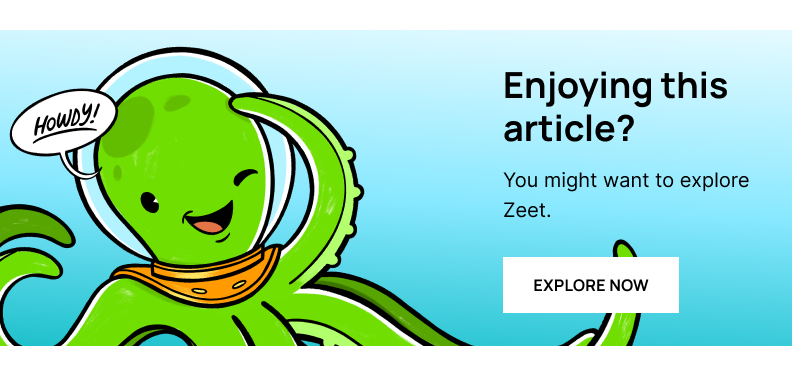
Challenge: Rolling Back Changes
In some cases, it may be necessary to roll back changes made during a pod restart if they have unintended consequences or introduce new issues. Kubernetes provides a rollback mechanism that allows for reverting to a previous version of a deployment. This can be achieved using the `kubectl rollout undo` command:
The rollback mechanism in Kubernetes is particularly useful when dealing with unexpected issues arising from a pod restart. It enables the quick restoration of the application to a previous state, minimizing the impact on users and allowing time for troubleshooting and resolution.
Challenge: Handling Failed Pod Restarts
During a pod restart, there is a possibility of individual pods failing to start properly. This can occur due to various reasons, such as misconfiguration, resource constraints, or compatibility issues with the updated image or configuration. Kubernetes provides features for handling these scenarios.
Proactive Pod Management
One approach is to define readiness probes, which periodically check if the pod is ready to accept traffic. By configuring appropriate readiness probes, Kubernetes can automatically handle failed pod restarts by temporarily marking the pod as not ready, preventing it from receiving incoming traffic until it becomes healthy.
Strategic Updates
Another approach is to configure the deployment's rolling update strategy. Kubernetes supports different update strategies, including `RollingUpdate` and `Recreate`. The `RollingUpdate` strategy, which is the default, allows for the gradual replacement of pods, minimizing any disruption caused by failed pod restarts. On the other hand, the `Recreate` strategy recreates all pods simultaneously, potentially resulting in a complete service disruption in case of failed restarts.
Restarting all pods in a Kubernetes deployment can introduce risks and challenges, but by employing strategies such as rolling restarts, handling stateful data correctly, and utilizing Kubernetes features like rollback and update strategies, these risks can be mitigated, and the impact on service availability can be minimized. It is crucial to carefully plan and execute pod restarts, considering the specific requirements and constraints of the application to ensure a smooth and seamless user experience.
Best Practices for Orchestrating Pod Restarts

In a Kubernetes deployment, orchestrating pod restarts plays a crucial role in minimizing downtime and service disruption. Deployments ensure that the desired number of pods are running and provide an easy way to perform rolling updates, scaling, and more. To successfully manage pod restarts, it is important to follow best practices that ensure seamless transitions and maintain the health and performance of your application.
1. Rolling Updates
One recommended approach for orchestrating pod restarts is to use rolling updates. This strategy allows for a controlled and gradual rollout of new pods, minimizing service disruption. Kubernetes provides built-in support for rolling updates through the "rollingUpdate" field in the deployment manifest. By specifying the maximum number of pods that can be unavailable during the update, you can ensure a smooth transition without affecting the overall availability of your application.
Example of rolling update configuration in a deployment manifest:
2. Monitoring Pod Restarts
Tracking the health and performance of your application requires effective monitoring of pod restarts. Kubernetes provides different mechanisms for monitoring, and one of the recommended approaches is to use the Kubernetes API and Prometheus.
Prometheus, a popular monitoring system, can be used to scrape metrics exposed by the Kubernetes API and provide insights into pod restarts. By querying the relevant metrics, you can determine the frequency and duration of pod restarts, identify potential issues, and take proactive measures to maintain the stability of your application.
Example of monitoring pod restarts using Prometheus:
3. Logging Pod Restarts
Logging is another crucial aspect of tracking pod restarts. Kubernetes provides a centralized logging mechanism through the use of tools like Fluentd, Elasticsearch, and Kibana (EFK). By capturing pod restart events and correlating them with other relevant logs, you can gain a comprehensive understanding of the underlying causes and take appropriate actions accordingly.
Example of logging pod restart events using Fluentd and Elasticsearch:
By following best practices for orchestrating pod restarts within a Kubernetes deployment, such as using rolling updates, monitoring pod restarts with Prometheus, and logging pod restart events, you can ensure minimal downtime and service disruption while effectively tracking the health and performance of your application. These practices contribute to the overall stability and resilience of your Kubernetes environment.
Become a 1% Developer Team With Zeet

At Zeet, we understand the challenges that startups and small businesses face when it comes to maximizing the benefits of their cloud and Kubernetes investments. We believe that every engineering team has the potential to become strong individual contributors, and we are here to help them unlock that potential.
Empowering Businesses
Our mission is to provide startups and small businesses, as well as mid-market companies, with the tools and expertise they need to thrive in the world of cloud and Kubernetes. We offer a comprehensive platform that allows you to easily manage and optimize your Kubernetes environments, so you can focus on what you do best: building innovative products and solutions.
One of the key features of our platform is the ability to restart all pods in a deployment with just a few clicks. This can be incredibly useful in situations where you need to quickly and efficiently update your applications, or if you're experiencing any issues that require a fresh start.
Effortless Pod Management
With Zeet, you don't need to worry about manually restarting each pod individually or dealing with complicated Kubernetes commands. Our intuitive interface makes it easy for anyone on your team to initiate a restart of all pods in a deployment, saving you time and effort.
Insights and Efficiency
But that's not all. Our platform also provides you with detailed insights and analytics, so you can monitor the performance of your applications and make data-driven decisions. We offer automated scaling capabilities, allowing you to easily manage the resources allocated to your applications based on their actual usage. This not only ensures optimal performance but also helps you save costs by eliminating unnecessary resource allocation.
Comprehensive Support
In addition to our powerful platform, we also provide comprehensive support and resources to help you navigate the world of cloud and Kubernetes. Our team is always available to answer any questions, provide guidance, and assist you with any technical challenges you may encounter.
Whether you're a startup with a small team or a mid-market company looking to scale, Zeet is here to support you on your cloud and Kubernetes journey. Let us help you get more from your investments and empower your engineering team to become strong individual contributors. Together, we can unlock the full potential of your business in the world of cloud and Kubernetes.
Related Reading
• Kubernetes Rollback Deployment
• Kubernetes Service Vs Deployment
• Deployment As A Service
• Kubernetes Deployment Env
• Deploy Kubernetes Dashboard






.png)
.png)


