In the ever-evolving landscape of Kubernetes, two stalwarts emerge DaemonSet and Deployment. These incomparable powerhouses are the yin and yang of cluster management, each offering its own unique set of advantages and use cases. Are you ready to dive into the mesmerizing world of Kubernetes DaemonSet vs Deployment? Buckle up, as we embark on a thrilling exploration of these two titans.
At its core, Kubernetes basics is all about orchestrating and managing containerized applications. But the question remains: how does one effectively deploy and scale their applications across a cluster? Enter Deployment, the mastermind behind application distribution, replication, and rollback. This versatile tool allows you to effortlessly define the desired state of your application, ensuring that it runs smoothly and consistently across your cluster. But wait, there's more! DaemonSet, the unsung hero of Kubernetes, has a different trick up its sleeve. With its innate ability to ensure that a specific pod runs on each node, DaemonSet is the go-to solution for tasks that require node-level operations, such as log collection or monitoring.
But how do these two Kubernetes stalwarts stack up against each other? Join me as we unravel the intricacies of DaemonSet and Deployment, uncovering their strengths, weaknesses, and the subtle nuances that set them apart. Whether you're a Kubernetes novice or a seasoned pro, this blog will equip you with the knowledge and insights to make informed decisions when it comes to deploying your applications in a Kubernetes environment. So, grab a cup of coffee, put on your thinking cap, and let's delve into the captivating world of Kubernetes DaemonSet vs Deployment!
Kubernetes Daemonset Vs Deployment

Kubernetes, often hailed as the orchestrator of the cloud-native era, provides a plethora of features and functionalities to manage containerized applications at scale. Amongst these, Kubernetes DaemonSets and Deployments stand out as essential tools for ensuring the successful deployment and management of applications across clusters. Let us delve deeper into the fundamental purpose of each of these Kubernetes components, exploring their unique attributes and use cases.
Kubernetes DaemonSets: Orchestrating Ubiquity
Imagine a world where consistency and ubiquity reign supreme – a place where every node in your Kubernetes cluster runs a specific pod. This is precisely what the Kubernetes DaemonSet aims to achieve. By creating a DaemonSet, you declare your intention to run a copy of a pod on every node in the cluster. This ensures that the desired pod, with its specific configuration and functionality, is present on each and every node.
Deploying System-Level Daemons
DaemonSets are invaluable in situations where you need to deploy system-level daemons or monitoring agents across your cluster. For instance, let's say you have a logging agent that collects and sends logs from each node to a centralized service. By creating a DaemonSet, you can effortlessly ensure that this agent runs on every node, guaranteeing the consistent capture and transfer of logs.
Cluster-Wide Services with DaemonSets
DaemonSets are not limited to system-level daemons alone. They can also be used to deploy containers that provide important cluster-wide services, such as storage provisioners or load balancers. With DaemonSets, you have the power to achieve ubiquity, enabling seamless communication and interaction between nodes in your Kubernetes cluster.
Kubernetes Deployments: The Art of Scaling and Managing
Now, let us turn our attention to Kubernetes Deployments – the epitome of agility and scalability in the Kubernetes realm. Deployments offer a higher level of abstraction, allowing you to manage and scale application containers effortlessly. They provide a declarative way of defining and updating your application's desired state, ensuring that the right number of replicas are running at all times.
Deployments in Action
Deployments excel in scenarios where you want to achieve zero-downtime updates or horizontal scaling of your application. By specifying the desired number of replicas, Kubernetes ensures that the specified number of identical pods are running to handle incoming requests. Deployments also enable you to easily roll back to a previous version in case any issues arise during an update, safeguarding the resilience and availability of your applications.
Advanced Deployment Strategies
In addition to scaling and managing application replicas, Deployments also facilitate the implementation of various advanced deployment strategies, such as canary deployments or blue-green deployments. These strategies allow you to gradually introduce new versions of your application to specific subsets of users or test environments, minimizing the impact of any potential issues.
A Harmonious Symphony: DaemonSets and Deployments
Now that we have explored the fundamental purpose of both Kubernetes DaemonSets and Deployments, it becomes evident that these two components work hand in hand to achieve different objectives. While DaemonSets orchestrate ubiquity, ensuring that specific pods run on every node, Deployments empower you to scale and manage application replicas seamlessly.
Harmonizing System-Level Components
By leveraging the power of DaemonSets and Deployments together, you can strike a harmonious symphony within your Kubernetes cluster. DaemonSets takes care of system-level daemons and cluster-wide services, while Deployments handle the scaling and management of your application containers. Together, they create an environment where every node is equipped with the necessary components, and your applications are resilient, scalable, and always available.
In this ever-evolving ecosystem of cloud-native applications, understanding the core purpose of Kubernetes DaemonSets and Deployments is crucial. By harnessing the full potential of these tools, you can confidently navigate the intricate world of container orchestration, building and managing robust applications that thrive in the cloud-native era.
Related Reading
• Kubernetes Deployment Template
• Kubernetes Deployment Environment Variables
• What Is Deployment In Kubernetes
• Kubernetes Backup Deployment
• Scale Down Deployment Kubernetes
• Kubernetes Deployment History
• Kubernetes Deployment Best Practices
• Deployment Apps
Most Appropriate Use Cases for Kubernetes Daemonset Vs Deployment

When it comes to managing containerized applications in Kubernetes, there are various options available. Two popular choices are Kubernetes DaemonSets and Deployments. While Deployments are commonly used for managing stateless applications, DaemonSets offer a unique set of advantages and are more suitable for certain scenarios.
1. Ensuring Availability on Every Node
One of the primary use cases for DaemonSets is to ensure that a specific pod runs on every node within a cluster. This is particularly useful for deploying monitoring agents, logging collectors, or any other infrastructure-related applications that need to be present on all nodes. By deploying a DaemonSet, you can guarantee that these critical components are available on every node, without needing to manually deploy and manage them on each individual node.
2. Node-Specific Operations
DaemonSets allow you to perform node-specific operations or run specific services that require direct access to the host machine. For example, you might have a scenario where you need to collect specific metrics from the underlying node or run a service that communicates with hardware devices on the host machine. With DaemonSets, you can run these services on each node, ensuring direct access and minimizing latency.
3. Rolling Updates and Canary Deployments
While DaemonSets excels at running pods on every node, they may not be the best choice for performing rolling updates or canary deployments. Deployments, on the other hand, are specifically designed for managing stateless applications and provide features like rolling updates, version management, and scaling. If you have a stateless application that requires frequent updates or you want to perform canary deployments to test new versions, Deployments are the recommended approach.
4. Resource Utilization
DaemonSets offer better resource utilization compared to Deployments in certain scenarios. Since DaemonSets run on every node, they can distribute the workload across the cluster, utilizing the available resources more efficiently. This can be particularly beneficial for applications that require high resource utilization or have specific requirements for hardware resources.
Here is an example of a DaemonSet manifest file:
In this example, we define a DaemonSet named "my-daemonset" that ensures a pod with the label "app: my-daemonset" runs on every node. The pod runs a container with the image "my-image:latest" and exposes port 8080.
Kubernetes DaemonSets is an essential tool for managing containerized applications in specific scenarios where you need to ensure availability on every node or perform node-specific operations. By using DaemonSets, you can deploy critical infrastructure components or run services that require direct access to the host machine. For stateless applications that require rolling updates or canary deployments, Deployments are the recommended approach. By carefully considering the advantages and use cases of DaemonSets, you can make informed decisions about the best approach for managing your containerized applications in Kubernetes.
Differences between Kubernetes Daemonset Vs Deployment

When it comes to distributing and scaling pods across nodes in a Kubernetes cluster, two powerful options stand out: Deployments and DaemonSets. While both serve the purpose of managing and controlling pods, each possesses unique characteristics and use cases that make them ideal for different scenarios. In this section, we will dive deep into the fascinating world of Kubernetes Deployments and DaemonSets, exploring their differences and highlighting when to use each.
The Power of Deployments: Orchestrating Pod Distribution
Deployments in Kubernetes are the go-to choice for managing and orchestrating the distribution of pods across nodes in a cluster. They provide a declarative approach to defining and managing the desired state of applications. In other words, with Deployments, you define how many replicas of a pod you want to run and let Kubernetes handle the details of scheduling and distributing them across the available nodes.
One of the key features of Deployments is their ability to ensure high availability. By defining the desired number of replicas, Kubernetes automatically monitors the health of the pods and takes necessary actions to maintain the desired state. If a pod fails or becomes unresponsive, Kubernetes automatically replaces it with a new one, ensuring that the desired number of replicas is always running.
Let's take a look at an example Deployment manifest:
In this example, we define a Deployment named "my-deployment" with 3 replicas. The `selector` field specifies that the Deployment should manage pods with the label "app: my-app". The `template` field defines the pod template for the Deployment, including the container image to use.
Deployments provide a powerful set of features for managing pod distribution and scaling. From rolling updates to scaling up or down, Deployments give you fine-grained control over how your pods are distributed across your cluster.
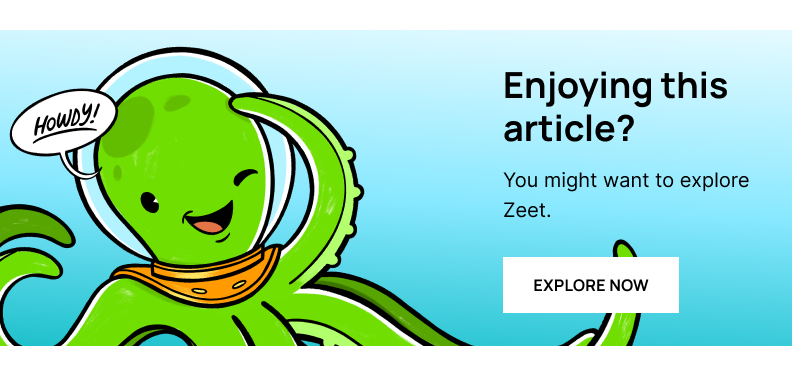
DaemonSets: The Masters of Node-Level Pod Distribution
While Deployments excel at distributing pods across nodes, DaemonSets takes a different approach. They are designed to ensure that a specific pod runs on every available node in a cluster. DaemonSets are ideal for scenarios where you need to run a specific system-level pod or agent on every node, such as monitoring agents or log collectors.
Unlike Deployments, DaemonSets does not provide a declarative approach for scaling the number of replicas. Instead, they guarantee that a single instance of the pod is running on every node, regardless of the cluster size. If a new node is added to the cluster, Kubernetes automatically schedules the pod on the new node. Similarly, if a node is removed from the cluster, Kubernetes ensures that the pod is terminated on that node.
Let's take a look at an example DaemonSet manifest:
In this example, we define a DaemonSet named "my-daemonset". The `selector` field specifies that the DaemonSet should manage pods with the label "app: my-app". The `template` field defines the pod template for the DaemonSet, including the container image to use.
DaemonSets offers a powerful solution for ensuring node-level pod distribution. Whether you need to deploy monitoring agents or perform node-specific tasks, DaemonSets provides the means to ensure that your pods are always present on every node in your cluster.
Choosing the Right Tool for the Job

When it comes to distributing and scaling pods across nodes in a Kubernetes cluster, choosing between Deployments and DaemonSets depends on the specific requirements of your application.
High Availability and Distributed Scenarios
If you need to distribute pods across multiple nodes and ensure high availability, Deployments are the way to go. With their declarative approach to managing replicas and powerful scaling features, Deployments provide the necessary tools to handle complex distributed scenarios.
Node-Level Pod Distribution
On the other hand, if you require a specific pod to run on every node in your cluster, DaemonSets are the perfect tool for the job. With their ability to guarantee node-level pod distribution, DaemonSets excel in scenarios where system-level pods or agents need to be present on every node.
Both Deployments and DaemonSets are essential tools in the Kubernetes arsenal, each with its own strengths and use cases. By understanding the differences between these two powerful resources, you will be better equipped to choose the right tool for the job and harness the full potential of Kubernetes pod distribution and scaling capabilities.
Primary Use Cases for Kubernetes Deployments
Kubernetes Deployments are a powerful tool for managing containerized applications in a Kubernetes cluster. With their declarative approach, they provide a way to define the desired state of deployment, handle application updates, and facilitate rollbacks when necessary. In this section, we will explore the primary use cases for Kubernetes Deployments and delve into how they address application updates and rollbacks.
Rolling Updates: Orchestrating Seamless Application Upgrades
One of the primary use cases for Kubernetes Deployments is to facilitate rolling updates of applications. Rolling updates allow for seamless upgrades and updates of an application, without interrupting its availability. Deployments achieve this by gradually replacing old instances of the application with new ones.
Seamless Application Updates
When a new version of an application is ready for deployment, a Kubernetes Deployment can be updated to reflect the desired changes. With a simple command or configuration change, the Deployment controller will create new ReplicaSets, each representing a set of instances running the updated version. Meanwhile, the old ReplicaSets continue to serve traffic and handle user requests.
As the new ReplicaSets become ready, the Deployment controller gradually scales up their number while scaling down the old ReplicaSets. This process ensures a smooth transition from the old version of the application to the new one, minimizing downtime and maintaining high availability.
Blue-Green Deployments: Safeguarding Against Failures
Another use case for Kubernetes Deployments is the implementation of blue-green deployments. In this section, two distinct environments, the blue and green environments, are set up. The blue environment represents the current production version of the application, while the green environment represents the updated version.
Simultaneous ReplicaSets in Kubernetes
To perform a blue-green deployment, the Kubernetes Deployment controller can be configured to create two ReplicaSets simultaneously: one for the blue environment, and another for the green environment. Initially, all incoming traffic is directed to the blue environment, ensuring that users continue to have access to a stable version of the application.
Once the green environment is fully ready and tested, a switch can be made to direct incoming traffic to the green environment. This allows for a seamless transition from the blue environment to the green environment, minimizing any potential disruptions. In case any issues are detected, rolling back to the blue environment is as simple as redirecting traffic back to it.
Rollbacks: Recovering from Failed Updates
Even with meticulous testing and careful planning, sometimes application updates can introduce issues or unexpected behavior. Kubernetes Deployments provide a straightforward way to handle rollbacks when needed.
Mitigating Failed Updates
In the event of a failed update, the Deployment controller can be instructed to roll back to the previous version of the application. By simply editing the Deployment configuration or issuing a command, the controller will scale down the new ReplicaSets and scale up the old ones, effectively reverting the deployment to its previous state.
This rollback mechanism ensures that the cluster quickly recovers from any issues caused by a failed update, minimizing the impact on users and maintaining the stability of the application.
Kubernetes Deployments are a versatile tool for managing application updates and rollbacks in a Kubernetes cluster. With their ability to handle rolling updates, facilitate blue-green deployments, and provide a straightforward rollback mechanism, Deployments empower developers and operations teams to confidently manage the lifecycle of containerized applications. Whether it's upgrading to a new version or recovering from a failed update, Kubernetes Deployments offer a reliable and efficient solution for ensuring the availability and stability of applications in a dynamic containerized environment.
How Kubernetes DaemonSets Handle Node-Specific Configurations

When it comes to managing large-scale containerized applications, Kubernetes offers a range of powerful tools. Two essential components that play a crucial role in distributing workloads across nodes are DaemonSets and Deployments. In this section, we will explore how Kubernetes DaemonSets handle node-specific configurations, such as node selectors and tolerations.
Node Selectors: A Precise Way to Assign Pods
Node selectors allow us to specify a set of key-value pairs, which must be present on a node for a pod to be scheduled on that particular node. This feature is particularly useful when there is a requirement to run pods on specific nodes that have unique characteristics or resources.
To utilize node selectors in DaemonSets, we can define the desired nodeSelector in the pod template spec. Here's an example:
In the above code snippet, the nodeSelector field is set to `disk: ssd`. This configuration ensures that the DaemonSet pods are only scheduled on nodes that have the `disk=ssd` label.
Tolerations: Embracing Node Taints
Tolerations are the counterpart to node selectors. They are used to specify that a particular pod can tolerate nodes with specific taints. Nodes can be tainted to prevent pods from being scheduled on them unless the pods have corresponding tolerations.
To configure tolerations in DaemonSets, we can add the tolerations field in the pod template spec. Let's take a look at an example:
In this example, we define toleration with the key `node-type`, value `gpu`, and effect `NoSchedule`. This configuration allows the DaemonSet pods to tolerate nodes that are tainted with `node-type=gpu`.
Combining Node Selectors and Tolerations
Node selectors and tolerations can also be used together to fine-tune the scheduling of DaemonSet pods. This approach enables us to deploy pods only on nodes that satisfy both the node selector and the toleration requirements.
Let's consider the following example:
In this example, the DaemonSet pods will only be scheduled on nodes that have both the `disk=ssd` label and are tainted with `node-type=gpu`.
Kubernetes DaemonSets offers a powerful solution for managing node-specific configurations. By leveraging node selectors and tolerations, we can precisely assign pods to nodes that meet specific criteria. This flexibility empowers us to optimize resource allocation and ensure efficient utilization of our Kubernetes cluster.
DaemonSets provides a valuable tool for managing node-specific configurations in Kubernetes. Whether it's node selectors, tolerations, or a combination of both, DaemonSets enable us to fine-tune the scheduling of pods and efficiently distribute workloads across our cluster.
How Are Rolling Updates Managed In Kubernetes Deployments?

When it comes to managing rolling updates and blue-green deployments in Kubernetes, the aim is to minimize downtime and ensure stability. Let's dive into each of these topics and explore how they can be effectively managed.
1. Rolling Updates
Rolling updates allow for the seamless deployment of new versions of an application without any disruption to the overall system. This is achieved by updating pods in a controlled and gradual manner, ensuring that the application remains available throughout the process.
To perform a rolling update, you can modify the Deployment's container image, resource limits, environment variables, or any other relevant configuration. Kubernetes will then automatically create new pods with the updated configuration, and slowly terminate the old pods once the new ones are ready.
Here is an example of a Deployment manifest file that demonstrates the rolling update strategy:
In this example, the `maxSurge` and `maxUnavailable` fields control the rate of the rolling update. The `maxSurge` specifies the maximum number of additional pods allowed during the update, while `maxUnavailable` defines the maximum number of pods that can be unavailable during the update. These values ensure a smooth transition without overwhelming the system.
2. Blue-Green Deployments
Blue-green deployments take the concept of rolling updates a step further by provisioning an entirely separate environment for the new version of the application. This allows for a seamless switch between the old and new versions, reducing any potential downtime or impact on users.
To achieve blue-green deployments, you can make use of Kubernetes Services and Ingress resources. First, you deploy the new version of your application alongside the existing one, but in a separate environment (e.g., a different namespace or deployment). Once the new version is ready, you can update the Service or Ingress resource to route traffic to the new environment.
Here is an example of how a blue-green deployment can be achieved using an Ingress resource:
To switch from the blue environment (old version) to the green environment (new version), you can update the `spec` section of the Ingress resource to point to the new Service or deployment.
By using blue-green deployments, you can ensure zero downtime during the transition between versions, as traffic is seamlessly routed to the new environment without affecting the availability of the application.
Kubernetes provides powerful mechanisms for managing rolling updates and blue-green deployments. By utilizing these strategies, you can minimize downtime, ensure stability, and achieve seamless transitions between different versions of your applications.
Related Reading
• Kubernetes Restart Deployment
• Kubernetes Continuous Deployment
• Kubernetes Canary Deployment
• Kubernetes Cheat Sheet
• Kubernetes Update Deployment
• Kubernetes Delete Deployment
• Kubernetes Deployment Vs Pod
• Kubernetes Deployment Logs
• Kubernetes Blue Green Deployment
• Kubernetes Deployment Types
• Kubernetes Deployment Strategy Types
• Kubernetes Deployment Update Strategy
• Kubernetes Update Deployment With New Image
• Kubernetes Restart All Pods In Deployment
• Kubernetes Deployment Tools
The Impact of Resource Management and Autoscaling On Kubernetes Daemonset Vs Deployment

Resource management is a crucial aspect of running applications in Kubernetes, as it ensures that the available resources are efficiently utilized. Both DaemonSets and Deployments in Kubernetes offer different approaches to resource management. Let's explore the impact of resource management and how it can be optimized for efficiency in both DaemonSets and Deployments.
Resource Management in DaemonSets
A DaemonSet ensures that a copy of a pod is running on each node in the cluster. This is particularly useful for running system-level services or agents that need to be present on every node. This approach can have implications for resource management.
When using DaemonSets, it's essential to consider the resource requirements of the pods. Each pod in a DaemonSet will consume resources on every node, which can lead to increased resource utilization across the cluster. If not managed carefully, this could potentially result in resource contention and affect the performance of other applications running on the cluster.
To optimize resource management in DaemonSets, several strategies can be employed:
1. Resource Requests and Limits
Specify appropriate resource requests and limits for the pods in the DaemonSet. This allows Kubernetes to allocate resources efficiently and prevent resource starvation or overutilization.
2. Node Affinity and Taints
Utilize node affinity and taints to ensure that DaemonSet pods are scheduled on appropriate nodes based on their resource requirements. This helps distribute the workload evenly and prevents resource bottlenecks on specific nodes.
Below is an example DaemonSet manifest that demonstrates setting resource limits and node affinity:
Resource Management in Deployments
Deployments are primarily used for managing stateless applications and provide features like scaling and rolling updates. Resource management in Deployments is crucial to ensure optimal utilization of resources and efficient scaling.
To optimize resource management in Deployments, consider the following:
1. Horizontal Pod Autoscaling (HPA)
Utilize HPA to automatically scale the number of replicas based on resource utilization metrics. This allows you to dynamically adjust the resources allocated to the application based on demand, ensuring efficient resource utilization.
2. Resource Requests and Limits
Define appropriate resource requests and limits for the pods in the Deployment. This helps Kubernetes allocate resources effectively and prevents overutilization or starvation.
Below is an example Deployment manifest that demonstrates setting resource limits and enabling HPA:
In the above example, the Deployment is configured to scale between 1 and 10 replicas based on CPU utilization, with a target utilization of 80%.
Efficient resource management is essential for maximizing the utilization of Kubernetes clusters. By setting appropriate resource requests and limits, utilizing node affinity and taints, and leveraging features like HPA, resource management can be optimized for both DaemonSets and Deployments. This ensures efficient allocation and utilization of resources, leading to improved performance and scalability of applications running in Kubernetes.
How Kubernetes Handles High Availability for Kubernetes Daemonset Vs Deployment

Ensuring high availability and fault tolerance are crucial aspects of managing applications in Kubernetes. To address these concerns, Kubernetes provides two key resources: DaemonSets and Deployments. In this section, we will explore how these resources enable high availability and fault tolerance in the Kubernetes ecosystem.
DaemonSets: Ensuring Availability on Every Node
When it comes to running a specific pod on every node in a Kubernetes cluster, DaemonSets are the go-to resource. DaemonSets are designed to ensure that a copy of a pod is running on every node, guaranteeing availability and load balancing across the cluster.
To create a DaemonSet, you define a YAML or JSON manifest that describes the desired state of the DaemonSet. Here's an example:
In this example, we specify the desired state by defining a DaemonSet named "my-daemonset" with a pod template. The pod template includes a container definition that specifies the image to be used. Kubernetes will then ensure that an instance of this pod is scheduled on each node.
By running a pod on every node, DaemonSets achieves high availability by distributing the workload evenly across the cluster. If a node fails, the Kubernetes controller will automatically reschedule the pod on a healthy node, ensuring fault tolerance.
Deployments: Rolling Updates for Fault Tolerance
Deployments are another powerful resource provided by Kubernetes to achieve high availability and fault tolerance. Deployments enable you to manage the rollout and rollback of application updates, ensuring minimal downtime and seamless updates.
To create a Deployment, you define a YAML or JSON manifest that describes the desired state of the Deployment. Here's an example:
In this example, we define a Deployment named "my-deployment" with three replicas. The Deployment ensures that three instances of the specified pod are always running, providing high availability. If a pod fails or a node becomes unavailable, the Deployment controller will automatically create new replicas to maintain the desired state.
Deployments also support rolling updates, allowing you to update your application without any downtime. When you update the image or configuration of a Deployment, Kubernetes gradually replaces the existing pods with the new ones, ensuring a smooth transition. If any issues arise during the update process, Kubernetes can automatically roll back to the previous version, preserving fault tolerance.
By leveraging Deployments, Kubernetes empowers you to manage application updates and ensure fault tolerance with ease.
Kubernetes provides two powerful resources, DaemonSets and Deployments, to achieve high availability and fault tolerance. DaemonSets distribute the workload evenly across the cluster by running a specific pod on every node, ensuring availability. On the other hand, Deployments manage the rollout and rollback of application updates, providing fault tolerance and minimal downtime. By understanding the capabilities of DaemonSets and Deployments, you can design robust and resilient applications in the Kubernetes ecosystem.
How To Choose Between Kubernetes Daemonset Vs Deployment

When it comes to scaling applications across nodes in a Kubernetes cluster, two powerful tools at your disposal are DaemonSets and Deployments. Each of these resources has its own unique characteristics and use cases, enabling you to meet specific application requirements and constraints. Let's dive into the intricacies of DaemonSets and Deployments to understand when to choose one over the other.
Ensuring Application Availability: The Power of Kubernetes DaemonSets
In scenarios where you need to ensure that a specific pod runs on every node in your cluster, Kubernetes DaemonSets prove to be invaluable. Whether it's for deploying monitoring agents, logging collectors, or networking proxies, DaemonSets guarantees that a pod is scheduled on each node. By running a single instance of the pod on every node, DaemonSets provide fault tolerance, high availability, and the ability to collect per-node metrics or logs.
Optimizing Resource Utilization: Harnessing the Capabilities of Kubernetes Deployments
On the other hand, if your primary goal is to optimize resource utilization and manage the lifecycle of your application across multiple replicas, Kubernetes Deployments are the way to go. Deployments enable you to define the desired state of your application and automatically manage the creation, scaling, and scaling down of replicas to match the specified state.
Rolling Updates and Health Checks: The Versatility of Kubernetes Deployments
Another advantage of using Kubernetes Deployments is the ability to perform rolling updates and implement health checks. Rolling updates ensure that your application is updated seamlessly, one replica at a time, without causing downtime. Kubernetes Deployments allow you to specify the update strategy, such as the maximum number of unavailable pods during the update process, ensuring that your application remains available and resilient.
Flexibility in Scaling: Balancing the Power of Kubernetes DaemonSets and Deployments
While DaemonSets and Deployments serve different purposes, there are scenarios where a combination of both can be beneficial. For example, if you have an application that requires a specific pod to run on every node for monitoring purposes (using a DaemonSet), but also requires multiple replicas for scalability (using a Deployment), you can leverage the strengths of both resources to achieve your desired outcome.
Considering the Overhead: Resource Consumption and Management Complexity
It's important to consider the potential overhead and management complexity associated with using DaemonSets and Deployments. Since DaemonSets runs a pod on every node, they can consume significant resources when scaling to a large number of nodes. Managing the lifecycle, rolling updates, and health checks of replicas in Deployments requires careful planning and monitoring.
Choosing between Kubernetes DaemonSets and Deployments depends on your specific application requirements and constraints. DaemonSets excels at ensuring that a pod runs on every node, providing fault tolerance and high availability, while Deployments optimize resource utilization and enable rolling updates. By understanding the unique characteristics and use cases of each resource, you can make informed decisions to scale your applications effectively in a Kubernetes cluster.
Become a 1% Developer Team With Zeet

At Zeet, we understand the challenges that startups and small to mid-sized businesses face when it comes to managing their cloud and Kubernetes investments. That's why we've developed a solution that can help your engineering team become strong individual contributors while maximizing the benefits of these technologies.
When it comes to managing containerized applications in Kubernetes, there are two key concepts to understand: DaemonSets and Deployments. Both serve important purposes and have distinct use cases.
Ensuring Critical System-Level Services Across Every Node
A DaemonSet ensures that a specific pod runs on every node in a cluster. This is particularly useful for running system-level services or collecting logs and metrics from every node. With a DaemonSet, you can ensure that these critical services are always running, regardless of the number of nodes in your cluster. This is especially valuable for small businesses and startups who require robust system-level services without the need for manual intervention.
Scaling and Managing Stateless Applications in Kubernetes
On the other hand, Deployments are designed for managing stateless applications that can run on any node in a cluster. Deployments allow you to scale your applications horizontally by creating and managing replicas of your pods. This ensures high availability and fault tolerance for your application. Deployments also enable rolling updates, which allow you to seamlessly deploy new versions of your application without any downtime.
Advantage for Startup Environments
For startup and small business environments, the use of DaemonSets can be advantageous for running critical system-level services, ensuring the stability and reliability of your infrastructure. Meanwhile, Deployments are ideal for scaling and managing stateless applications, allowing you to maximize the availability and performance of your services.
Zeet's Approach to Kubernetes Management
At Zeet, we not only provide you with the tools and resources to easily deploy and manage your applications using DaemonSets and Deployments in Kubernetes but also offer guidance and support to help your engineering team become strong individual contributors. Our platform empowers your team to focus on developing innovative solutions and driving your business forward, without getting bogged down by complex infrastructure management.
Maximizing Cloud and Kubernetes Investments for Optimal Performance
With Zeet, you can get more from your cloud and Kubernetes investments, ensuring that your applications are running optimally and your team is equipped to tackle any challenge that comes their way. Let us help you harness the full potential of Kubernetes while enabling your business to thrive in the competitive landscape of today.
Related Reading
• Kubernetes Service Vs Deployment
• Kubernetes Rollback Deployment
• Deployment As A Service
• Kubernetes Deployment Env
• Deploy Kubernetes Dashboard






.png)
.png)


