Kubernetes Rundown
In the vast world of modern software development, where new technologies emerge at an unprecedented rate, it's essential to adapt and stay ahead of the curve. One such technology that has gained significant attention and praise is Kubernetes, a powerful container orchestration platform. And within Kubernetes, one technique that has caught the eye of developers and operations teams alike is the intriguing concept of "Kubernetes canary deployment."
Imagine a scenario where you can test new features or updates in your software environment without risking a catastrophic failure. Enter Kubernetes canary deployment, a strategy that allows you to gradually roll out changes to a subset of users or nodes while monitoring their performance closely. With this technique, you can detect any potential issues or bugs before they become a widespread problem, ensuring a seamless and reliable experience for your users. But how does it work, and what are the Kubernetes basics you need to know to harness its power? Let's delve into the world of Kubernetes canary deployment and uncover its secrets.
Understanding The Basics

Core Concepts Behind Kubernetes
As the world of software development continues to evolve, so does the need for seamless and efficient deployment strategies. One such strategy that has gained significant popularity is the use of Kubernetes and its canary deployment feature. In order to fully grasp the concept of Kubernetes canary deployment, it is crucial to understand the core concepts that underpin this powerful technology. In this section, we will delve into the fundamental elements of Kubernetes, including pods, nodes, and clusters, in the context of canary deployment.
Pods - The Building Blocks of Kubernetes
At the heart of Kubernetes lies the concept of pods. A pod can be likened to a single instance of a running process within a cluster. It encapsulates one or more containers that are tightly coupled and share the same resources, including network, storage, and IP address. Pods provide an isolated environment for executing application workloads, enabling greater flexibility and scalability. In the context of canary deployment, pods play a crucial role in managing the rollout of new versions of an application.
Nodes - The Workers of Kubernetes
Nodes are the individual machines that make up a Kubernetes cluster. They serve as the foundation for running and managing pods. Each node is equipped with a container runtime, such as Docker, and hosts multiple pods. Nodes are responsible for executing the desired state defined by the cluster's control plane, ensuring that pods are running smoothly and efficiently. In the context of canary deployment, nodes play a vital role in distributing the workload across the cluster, allowing for seamless transition between different versions of an application.
Clusters - The Backbone of Kubernetes
Clusters are the backbone of Kubernetes, providing a logical grouping of nodes and pods. A cluster consists of a master node and one or more worker nodes. The master node serves as the control plane, managing the overall state of the cluster and coordinating the deployment of pods. Worker nodes, on the other hand, execute the desired state defined by the control plane and host the individual pods. Clusters ensure high availability, fault tolerance, and scalability, making them an essential component of Kubernetes canary deployment.
In order to harness the full power of Kubernetes canary deployment, it is imperative to have a solid understanding of its core concepts. Pods, nodes, and clusters form the foundation of Kubernetes, enabling developers to deploy applications seamlessly and efficiently. By leveraging these concepts, organizations can achieve smooth and controlled rollouts of new versions, reducing the risk and impact of potential issues. With Kubernetes and its canary deployment feature, the world of software development has taken a leap forward, empowering teams to deliver high-quality applications with confidence.
Related Reading
• Kubernetes Deployment Environment Variables
• Kubernetes Deployment Template
• What Is Deployment In Kubernetes
• Kubernetes Backup Deployment
• Scale Down Deployment Kubernetes
• Kubernetes Deployment History
• Kubernetes Deployment Best Practices
• Deployment Apps
What Is A Deployment?

In Kubernetes, deployment is a vital concept that allows you to gracefully and effortlessly manage the rollout of your applications. It is an orchestration unit that encapsulates the desired state of your application and ensures its availability and scalability. With Kubernetes deployments, you can easily define, update, and manage the lifecycle of your applications, fostering a smooth and controlled transition.
1. Embrace the Desired State
At the core of a Kubernetes deployment lies the desired state. This state encapsulates the configuration and specifications that define how your application should be running. By expressing the desired state, you let Kubernetes handle the complexity of managing the deployment for you.
2. The Power of Replication Controllers
To ensure the desired state is maintained, Kubernetes employs replication controllers. These controllers continuously monitor the state of your application and automatically adjust the number of replicas to match the desired state. This resilient mechanism guarantees high availability, fault tolerance, and scalability for your applications.
3. Rollout Strategies: The Art of Progress
Deployments in Kubernetes offer a variety of strategies to smoothly transition from one version of an application to another. One such strategy is the Canary Deployment, an exquisite technique that allows you to gracefully introduce new features or updates while minimizing risks and impact on your user base.
The Enchanting Canary Deployment
1. A Whiff of Canary: The Concept
Imagine sending a canary into a dark mine shaft. This tiny bird functions as an early warning system, detecting any hazardous gases before they can harm the miners. Similarly, in the realm of Kubernetes, a Canary Deployment involves introducing a new version of an application to a small subset of users or instances, serving as a safeguard against unforeseen issues.
2. The Feathered Strategy: Phased Rollout
In a Canary Deployment, a small percentage of traffic is gradually shifted from the stable version of an application to the new one. This shift is often based on multiple factors, such as user agent, geographical location, or any other distinguishing attributes. By monitoring the behavior and performance of the canary instances, you can gain valuable insights and evaluate the impact of the new version before fully rolling it out.
3. Embracing the Elegance: Canary Analysis and Automated Rollbacks
To ensure the success of a Canary Deployment, Kubernetes provides powerful tools like Istio and Prometheus for canary analysis. These tools enable you to monitor and compare the performance metrics of the canary instances against the stable ones, helping you make data-driven decisions. If any anomalies or issues arise during the canary phase, Kubernetes allows for automated rollbacks, gracefully reverting back to the stable version.
4. Scaling the Feathers: Gradual Expansion
Once the canary version is deemed stable and successful, you can progressively expand its reach by increasing the percentage of traffic directed to the new version. This gradual expansion minimizes the impact on your users while ensuring the reliability and performance of your application.
5. A Majestic Flight: Finalizing the Journey
After the canary version has proven its worth, it's time to bid farewell to the stable version. At this point, the canary deployment becomes the new stable version, and the transition is complete. The seamless journey from a mere canary to a full-fledged, reliable application serves as a testament to the power and elegance of Kubernetes Canary Deployments.
In the captivating world of Kubernetes, deployments are the artists that shape the seamless progress of your applications. By embracing the desired state, leveraging replication controllers, and exploring the enchanting Canary Deployment strategy, you unlock the true potential of Kubernetes. So, let your applications take flight and soar to new heights with Kubernetes Canary Deployments.
What Is A Canary Service?
In the vast landscape of software development, where innovation and progress prevail, the need for efficient deployment strategies becomes paramount. Among these strategies, one that has garnered much attention and admiration is the use of canary services in the context of Kubernetes.
But what exactly is a canary service? Why is it called a canary? And how does it relate to Kubernetes deployments? Let us embark on an exploration of this fascinating concept, unraveling its mysteries and uncovering its benefits.
The Canary's Song: An Experiment in Safety
To understand the concept of a canary service, we must first delve into its origins. In the days of yore, coal miners used to bring canaries into the depths of the mines as a precautionary measure. These birds, being more susceptible to the effects of toxic gases, acted as early warning systems. If a canary fell silent or succumbed to the poisonous fumes, it signaled the presence of danger, allowing the miners to take immediate action and ensure their safety.
Fast forward to the realm of software deployments, and we find the canary service embodying a similar purpose. It serves as an experiment, a small-scale deployment of new code changes or updates, closely monitored to detect any anomalies or issues before rolling out the changes to the entire fleet of services.
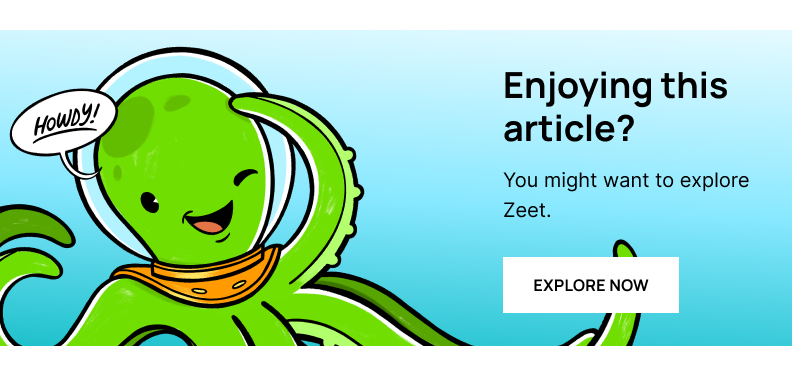
A Symphony of Gradual Changes
In the realm of Kubernetes, a canary service takes the form of a subset of pods or containers, running alongside the existing production services. These pods are the canaries, singing their songs of trial and exploration. They are deployed with the latest changes or updates, while the majority of the services continue to operate with the previous version.
But how does this gradual transition occur? Kubernetes provides powerful mechanisms to facilitate canary deployments. One such mechanism is the use of ingress controllers, which effectively route traffic to the canary services. By intelligently balancing the load between the existing production services and the canary pods, Kubernetes ensures a seamless transition for users.
The Conductor of Change: Progressive Rollouts
Now that we understand the concept of a canary service and its underlying principles, let us explore the benefits it brings to the table. One of the key advantages is the ability to perform progressive rollouts.
A progressive rollout refers to the controlled and gradual deployment of new changes or updates, minimizing the impact on users and allowing for quick rollbacks in case of any issues. By initially exposing a small percentage of users to the canary services, developers can gather valuable feedback, monitor performance, and ensure the stability of the new changes before expanding the rollout.
This iterative approach to deployment not only enhances the overall user experience but also reduces the risk of downtime or disruptions. It provides developers with the opportunity to fine-tune their code, fix any potential bugs or issues, and gain confidence in the stability and reliability of their services.
A Beacon of Safety: Observability and Monitoring
In the realm of canary services, visibility and observability play a crucial role. Kubernetes provides a rich set of tools and features to monitor the performance and behavior of canary deployments.
Metrics, logs, and health checks become the eyes and ears of developers, allowing them to closely monitor the canary services and detect any deviations or anomalies. By leveraging these insights, developers can make informed decisions, swiftly address any issues, and ensure a smooth transition for the entire fleet of services.
A Celebration of Continuous Improvement
A canary service in the context of Kubernetes represents a journey of exploration and evolution. It embodies the spirit of progress, enabling developers to experiment with new changes or updates in a controlled and incremental manner.
By gradually exposing a subset of users to the canary services, developers can gather feedback, ensure stability, and fine-tune their code before rolling out the changes to the wider audience. This iterative approach not only enhances the user experience but also minimizes the risk of disruptions and downtime.
So let us embrace the canary service, harness its power, and celebrate the wonders of continuous improvement in the realm of software deployments.
What Is A Default Kubernetes Request Flow?
Kubernetes, the go-to container orchestration system, provides a seamless and efficient request flow that ensures your applications run smoothly and reliably. In this section, we unravel the layers of this intricate dance, revealing the intricacies of each step along the way.
1. The Request: From Humble Beginnings to Great Heights
Every Kubernetes request starts with a humble beginning: a call from a user or an external service to access an application. This initial request sets in motion a chain of events that will ultimately deliver the desired outcome. The request is crafted with precision and intent, carrying the hopes and expectations of the user.
2. Routing the Request: Navigating the Labyrinth
Once the request is made, Kubernetes steps in to route it to the appropriate destination. The routing process acts as a labyrinth, guiding the request through a network of nodes, pods, and services. Kubernetes leverages its intelligent scheduling algorithm to ensure the request finds its way to the most suitable node.
3. Load Balancing: Sharing the Burden, Maximizing Efficiency
In a world where demand fluctuates and resources are limited, load balancing emerges as a hero. Kubernetes intelligently distributes the incoming requests among multiple pods, allowing for efficient utilization of resources and preventing any single pod from being overwhelmed. By sharing the burden, load balancing ensures smooth sailing for your applications.
4. Service Discovery: Unveiling the Hidden Gems
In the vast Kubernetes landscape, service discovery serves as the compass, helping requests find their desired destination. Kubernetes provides a built-in service discovery mechanism, allowing applications to effortlessly locate and communicate with one another. With service discovery, the hidden gems within the Kubernetes cluster are brought to light, enabling seamless interactions between services.
5. Canary Deployment: A Feathered Evolution
Canary deployments, a strategy embraced by Kubernetes, bring a touch of avian elegance to the request flow. When adopting the canary approach, a new version of an application is gradually introduced to a subset of users, allowing for real-time monitoring and feedback. Kubernetes enables canary deployments by skillfully managing traffic routing and load balancing, ensuring a smooth transition and minimizing disruption.
6. Scaling: Rising to the Challenge
As demand swells and the weight of requests becomes an immense burden, Kubernetes rises to the challenge with its scaling capabilities. Whether scaling horizontally by adding more pods or vertically by increasing the resources allocated to existing pods, Kubernetes ensures that your applications can handle the ever-growing influx of requests. Scaling empowers your applications to adapt and thrive in the face of surging demand.
7. Logging and Monitoring: Illuminating the Shadows
In Kubernetes, logging and monitoring play a crucial role in shedding light on the shadows. By capturing and analyzing logs and metrics, Kubernetes enables you to gain insights into the performance and health of your applications. This invaluable information empowers you to troubleshoot issues, optimize resource allocation, and make informed decisions to enhance the overall request flow.
8. The Response: A Journey Completed
With each request comes a response, a culmination of the journey embarked upon. Kubernetes ensures that the response is delivered promptly and accurately, meeting the expectations of the user. Through its intricate request flow, Kubernetes transforms the initial call into a tangible outcome, bringing satisfaction and fulfillment to both the user and the application.
In Kubernetes, the request flow is a mesmerizing symphony of interconnected steps. From the humble initiation to the final response, Kubernetes orchestrates every aspect with precision and finesse. By understanding and embracing this flow, you can unlock the full potential of Kubernetes and create a seamless experience for your applications and users alike.
The Primary Goal of Kubernetes Canary Deployment

In Kubernetes, where pods and services dance harmoniously, lies a secret technique known as Canary Deployment. This ingenious approach allows you to introduce new features or updates to your application gradually. But what is the primary goal of Canary Deployment in a Kubernetes environment, you may ask? Grab your wands and dive into the magical world of Canary Deployment as we unravel its secrets.
Ensuring the Safety of Your Users: Preventing Catastrophic Failures
One of the primary goals of Canary Deployment is to ensure the safety of your users. By gradually rolling out updates or new features to a small percentage of users, you can mitigate the risk of catastrophic failures affecting the entire user base. Canary Deployment acts as a safety net, catching any potential issues before they can wreak havoc on your application. With this approach, you can detect and address problems in a controlled environment, keeping your users safe from harm.
Gaining Valuable Insights: Observing User Behavior and Feedback
In software development, knowledge is power. Another primary goal of Canary Deployment is to gather valuable insights about user behavior and feedback. By releasing new features to a small group of users, you can collect data on how they interact with the changes. This data can then be used to fine-tune and optimize the new features before a full rollout. Canary Deployment provides a window into the minds of your users, enabling you to make informed decisions and deliver a superior user experience.
Maintaining High Availability: Minimizing Downtime and Disruptions
In the world of technology, downtime is the enemy. Canary Deployment aims to minimize disruptions and downtime by ensuring high availability throughout the deployment process. By gradually rolling out updates, the impact on the overall system is minimized. If any issues are detected, the deployment can be quickly rolled back, preventing widespread disruptions. Canary Deployment allows you to maintain a seamless experience for your users, ensuring that they can continue to use your application without interruption.
Unleashing the Power of Continuous Delivery: Rapid Iteration and Improvement
Canary Deployment is tightly interwoven with the concept of continuous delivery, allowing for rapid iteration and improvement. By releasing changes in small increments, you can gather feedback, make adjustments, and iterate quickly. This iterative approach empowers your development team to respond swiftly to user needs and market demands. Canary Deployment enables a cycle of continuous improvement, where each iteration brings you closer to perfection.
The Final Flourish: A Magical Balancing Act
In the world of Kubernetes, Canary Deployment performs a magical balancing act. Its primary goal is to ensure the safety of your users, gather valuable insights, maintain high availability, and enable rapid iteration and improvement. By gracefully introducing and evaluating new features, Canary Deployment allows you to dance with confidence, knowing that your users are protected, your application is optimized, and your development team has the power to create something truly extraordinary. So, grab your wand and embrace the magic of Canary Deployment in the realm of Kubernetes.
Related Reading
• Kubernetes Deployment Logs
• Kubernetes Restart Deployment
• Kubernetes Blue Green Deployment
• Kubernetes Delete Deployment
• Kubernetes Deployment Vs Pod
• Kubernetes Update Deployment
• Kubernetes Continuous Deployment
• Kubernetes Cheat Sheet
• Kubernetes Daemonset Vs Deployment
• Kubernetes Deployment Types
• Kubernetes Deployment Strategy Types
• Kubernetes Deployment Update Strategy
• Kubernetes Update Deployment With New Image
• Kubernetes Restart All Pods In Deployment
• Kubernetes Deployment Tools
How Kubernetes Canary Deployment Differs From Traditional Blue-Green Deployments
Traditional blue-green deployments have long been a tried and true method for releasing new software versions. In the age of microservices and containers, a new technique called Canary Deployment has emerged, offering a more controlled and sophisticated approach to rolling out updates. In this section, we will explore the differences between Canary Deployment and traditional blue-green deployments, and understand why the former has gained popularity in modern application development.

1. Gradual Rollouts
In blue-green deployments, the switch from the blue environment to the green environment is often an all-or-nothing affair. This means that once the green environment is deemed stable, all traffic is immediately redirected to it, leaving no room for incremental testing or gathering user feedback. Canary Deployment, on the other hand, takes a more cautious approach. It allows for a gradual rollout by directing only a small percentage of traffic to the new version, while the majority of traffic still flows to the stable version. This enables monitoring and analysis of the new release in a real-world scenario, without risking the entire user base.
2. Risk Mitigation
One of the biggest challenges in software deployment is the potential impact of unanticipated bugs or performance issues on end-users. In a blue-green deployment, if the green environment encounters issues, it can cause widespread problems for all users who are directed to it. Canary Deployment offers a solution to this problem by limiting the exposure of users to the new version. By gradually increasing the percentage of traffic sent to the canary, any issues that arise can be quickly detected and mitigated before affecting the majority of users.
3. Feedback Loop
Gathering user feedback is crucial for understanding the impact of a new release. Traditional blue-green deployments lack a mechanism for gathering such feedback, as once the switch is made, there is no easy way to differentiate between users on the blue and green environments. Canary Deployment addresses this by allowing a subset of users to experience the new version, while the rest continue to use the stable version. This enables developers to collect valuable feedback and make data-driven decisions before fully rolling out the new release.
4. Rollback Capability
In the event of a critical issue with the new version, the ability to rollback quickly and seamlessly becomes paramount. Canary Deployment, with its controlled and incremental rollout, makes rollback easier compared to blue-green deployments. Since only a small portion of traffic is directed to the new version, rolling back to the stable version involves simply reducing the percentage of traffic to the canary. This allows for a faster recovery and minimizes the impact on the user experience.
5. Flexibility
In a dynamically changing environment, the ability to react and adapt is crucial. Canary Deployment offers greater flexibility compared to traditional blue-green deployments. With canary releases, it is possible to test different configurations, feature toggles, or even new infrastructure components without affecting the majority of users. This flexibility empowers teams to experiment, iterate, and innovate at a faster pace, while maintaining a high level of stability for the overall application.
Canary Deployment represents a significant evolution in the world of software deployment, offering a more controlled, gradual, and flexible approach compared to traditional blue-green deployments. By enabling gradual rollouts, mitigating risks, gathering user feedback, facilitating rollbacks, and providing flexibility, Canary Deployment empowers development teams to deliver higher quality releases with confidence and adaptability. As the landscape of application development continues to evolve, embracing Canary Deployment will undoubtedly become a critical tool in the arsenal of every modern software engineer.
Benefits of Using Kubernetes Canary Deployment

Canary deployment is a powerful technique that allows organizations to test new software releases or features in a controlled manner before making them available to all users. When combined with Kubernetes, an open-source container orchestration platform, canary deployment becomes even more advantageous. Let's explore the key benefits of implementing canary deployment with Kubernetes.
1. Minimizing Risk and Impact
When rolling out a new software release, there is always a certain level of risk involved. Canary deployment with Kubernetes minimizes this risk by introducing the new release to a small subset of users, also known as the "canary group." This group acts as a canary in a coal mine, providing early feedback on the stability and performance of the new release.
By gradually increasing the exposure of the new release to a larger audience, organizations can closely monitor its behavior and promptly address any issues that may arise. This incremental approach significantly reduces the impact of potential bugs, compatibility issues, or performance bottlenecks, ensuring a smooth transition for the entire user base.
2. Continuous Improvement and Iteration
Canary deployment enables organizations to embrace a culture of continuous improvement and iteration. By continuously releasing new features and updates, organizations can gather real-time user feedback and adapt their software accordingly. This iterative approach promotes agility, allowing organizations to respond rapidly to evolving user needs and market trends.
Kubernetes plays a crucial role in facilitating this iterative process. Its powerful container orchestration capabilities enable organizations to deploy, manage, and scale their applications with ease. By leveraging Kubernetes' advanced features such as rolling updates and traffic splitting, organizations can seamlessly roll out new releases, monitor their performance, and make data-driven decisions for further enhancements.
3. Performance Monitoring and Analysis
One of the key benefits of canary deployment with Kubernetes is the ability to closely monitor and analyze the performance of the new release. Kubernetes provides robust monitoring and logging capabilities, allowing organizations to gather detailed insights into the behavior of their applications.
By leveraging Kubernetes' built-in monitoring tools or integrating with third-party monitoring solutions, organizations can collect metrics such as response time, error rates, and resource utilization. These metrics help identify performance bottlenecks, detect anomalies, and make informed decisions to optimize the overall system performance.
4. Blue-Green Deployment Strategy
Canary deployment with Kubernetes can also be implemented using a blue-green deployment strategy. In a blue-green deployment, two identical environments, referred to as the blue environment and the green environment, are created. The blue environment represents the existing production environment, while the green environment represents the new release.
Kubernetes allows organizations to easily switch the traffic between the blue and green environments, providing a seamless transition from the old version to the new version. This strategy offers a high level of flexibility and minimizes downtime, as organizations can quickly roll back to the previous version if any issues are identified.
5. Optimizing Resource Utilization
Kubernetes provides powerful resource management capabilities, allowing organizations to optimize the utilization of their infrastructure resources. With canary deployment, organizations can take advantage of these capabilities to efficiently allocate resources to the canary group.
By dynamically adjusting the resource allocation based on the canary group's needs, organizations can ensure optimal performance and scalability. Kubernetes' auto-scaling feature enables automatic adjustment of resources based on predefined metrics, ensuring that the canary group receives the necessary resources to effectively test the new release.
Canary deployment with Kubernetes offers several key benefits for organizations. By minimizing risk and impact, promoting continuous improvement and iteration, enabling performance monitoring and analysis, facilitating blue-green deployment, and optimizing resource utilization, organizations can ensure a smooth and reliable software release process. Embracing canary deployment with Kubernetes empowers organizations to deliver high-quality software and enhance the overall user experience.
How To Decide Whether or Not Canary Deployment Is Suitable For You
When it comes to deploying applications or services in a Kubernetes environment, making the right decisions is crucial. One decision that requires careful consideration is whether to implement a Canary Deployment strategy. Canary Deployment is a technique that allows you to gradually roll out changes to a subset of users, minimizing the impact of any potential issues. Before deciding if Canary Deployment is suitable for a specific application or service, several important criteria should be taken into account. Let's explore each of these criteria in detail.
1. Application Complexity

Is the application or service relatively simple or highly complex?
When considering Canary Deployment, it's essential to evaluate the complexity of the application or service in question. Highly complex applications with intricate dependencies and multiple components may require more cautious deployment strategies. Canary Deployment involves running two versions of the application simultaneously, which can be challenging to manage for complex applications. On the other hand, if the application is relatively simple with well-defined components, Canary Deployment can be a viable option.
2. Impact of Potential Issues
How much impact will a potential issue have on the user experience or business operations?
Another crucial factor to consider is the potential impact of any issues that may arise during deployment. Canary Deployment allows you to minimize the impact by gradually redirecting a small portion of users to the new version. This way, if any problems occur, they will only affect a limited number of users. If the application or service is critical to the business and any issue could have severe consequences, a more conservative deployment method might be preferable.
3. Scalability and Performance
Can the application or service handle increased load and maintain performance during the Canary Deployment?
Scalability and performance are critical considerations when deciding on Canary Deployment. Running two versions of the application simultaneously means dividing the user traffic between them. If the application is not designed to handle the increased load during the deployment process, it may result in degraded performance or even downtime. It's crucial to assess the scalability capabilities of the application and ensure that it can handle the traffic distribution effectively.
4. Monitoring and Observability
Do you have robust monitoring and observability tools in place?
Successful Canary Deployment relies heavily on monitoring and observability. It's essential to have robust tools and processes in place to track the performance of both versions of the application and identify any anomalies or issues. Real-time monitoring, metrics collection, and logging play a crucial role in detecting and diagnosing problems during the deployment process. Without proper monitoring and observability, it becomes challenging to make informed decisions about the progress of the deployment.
5. Rollback Strategy
How easily can you roll back to the previous version in case of issues?
Even with careful planning and monitoring, issues can still occur during deployment. Therefore, it's essential to have a well-defined rollback strategy in place. Canary Deployment allows you to quickly roll back to the previous version if any critical issues arise. The ease of rollback depends on the architecture and design of the application. If rolling back is a complex and time-consuming process, it may impact the effectiveness of Canary Deployment.
Deciding if Canary Deployment is suitable for a specific application or service requires a thorough evaluation of various criteria. The complexity of the application, potential impact of issues, scalability, monitoring tools, and rollback strategy are all crucial factors to consider. By carefully assessing these criteria, you can make an informed decision and determine whether Canary Deployment is the right strategy for your specific use case.
The Role of Containerization In Enabling Canary Deployments
Containerization has revolutionized the world of software development and deployment, offering a myriad of benefits that have transformed the way applications are delivered. In the context of Kubernetes canary deployments, containerization plays a pivotal role, enabling developers to implement this game-changing approach with ease and efficiency. Let's explore the essential aspects of containerization that make it essential in the realm of canary deployments.
1. Isolation and Portability: Key Ingredients for Success
Containerization provides a lightweight and isolated environment for applications, encapsulating all the necessary dependencies and libraries within a self-contained unit. This isolation ensures that each container runs independently, without interfering with other containers or the underlying host system. This crucial aspect allows canary deployments to be carried out seamlessly, as the new version of the application can be deployed in a controlled manner, without impacting the stability of the existing production environment.
Containers offer portability, allowing applications to be packaged once and run anywhere, regardless of the underlying infrastructure. This portability is a key enabler for canary deployments, as it ensures that the new version of the application can be easily tested and validated in a staging or pre-production environment before being gradually rolled out to the production environment.
2. Scalability and Flexibility: Empowering Canary Deployments
Canary deployments involve gradually shifting traffic from the existing stable version of the application to the new version, allowing for real-time monitoring and evaluation of its performance. Containerization, with its inherent scalability and flexibility, provides the ideal platform for implementing this incremental traffic shifting.
Kubernetes, a leading container orchestration platform, offers powerful features like replica sets and deployment strategies, such as rolling updates, that facilitate canary deployments. By defining the desired state of the application in a Kubernetes Deployment object and employing strategies like rolling updates with canary replicas, developers can effectively manage the traffic-shifting process, gradually increasing the exposure of the new version while monitoring its behavior and performance.
3. Rapid Iterations and Faster Time to Market

Canary deployments are all about agility and the ability to iterate rapidly, allowing developers to quickly respond to feedback, fix issues, and improve the application continuously. Containerization, with its lightweight nature and fast startup times, greatly facilitates this iterative approach.
By encapsulating the application within a container, developers can easily make changes, update dependencies, and roll out new versions without disrupting the overall system. This agility enables faster iterations and shorter feedback cycles, leading to a faster time to market and improved customer satisfaction.
4. Fault Isolation and Rollback Capabilities
Despite thorough testing and validation, issues can still arise when deploying a new version of an application. Canary deployments help mitigate the risk by gradually exposing the new version to a subset of users, allowing for real-time monitoring and detection of any anomalies or performance degradation.
Containerization, with its inherent fault isolation capabilities, further enhances the resilience of canary deployments. If issues are detected during the traffic shifting process, Kubernetes provides a seamless rollback mechanism, allowing developers to quickly revert to the previous stable version without impacting the overall system's availability.
Containerization plays a crucial role in enabling canary deployments within the Kubernetes ecosystem. By providing isolation, portability, scalability, flexibility, rapid iterations, fault isolation, and rollback capabilities, containers empower developers to implement this incremental deployment strategy with confidence and efficiency. As organizations strive to deliver applications faster and more reliably, leveraging containerization and embracing canary deployments becomes an essential step toward achieving these goals.
Canary Deployments in CI/CD Frameworks
In software development, continuous integration and continuous delivery (CI/CD) frameworks have become the cornerstone of efficient and reliable software releases. Among the various techniques employed in CI/CD pipelines, Canary Deployments shine as a dazzling method to ensure smooth software updates without causing disruptions to the end-users. Let us embark on a journey through the marvelous world of Canary Deployments and unravel their secrets!
What are Canary Deployments?
Canary Deployments, inspired by the concept of using canaries in coal mines to detect poisonous gases, is a progressive rollout strategy for software updates. With a Canary Deployment, only a small subset of users or systems are exposed to the new version of the software, while the majority continue to use the stable version. This cautious approach acts as an early warning system, allowing developers to detect and address any issues before a wider release.
Canaries in Kubernetes
In Kubernetes, Canary Deployments are often achieved by leveraging the power of containerization and the orchestration capabilities of Kubernetes itself. By creating multiple replicas of an application, each representing a different version, Kubernetes can effortlessly handle the routing of traffic between them.
Let's take a look at a code snippet to illustrate this process:
```yaml
apiVersion: apps/v1
kind: Deployment
metadata:
name: my-app
spec:
replicas: 4
selector:
matchLabels:
app: my-app
template:
metadata:
labels:
app: my-app
spec:
containers:
- name: my-app
image: my-app:v1
---
apiVersion: v1
kind: Service
metadata:
name: my-app
spec:
selector:
app: my-app
ports:
- port: 80
targetPort: 8080
```
In this example, we define a Kubernetes Deployment with four replicas of our application. Each replica runs a separate version, denoted by the tag in the container image name.
Gradual Rollout with Canary Deployments
Now that we have our Canary Deployment set up, the next step is to gradually route traffic to the new version. Kubernetes provides a range of strategies to achieve this, such as using weighted routing, service mesh, or custom routing rules.
A common approach is to use Ingress controllers, which act as a gateway for external traffic into the cluster. By updating the Ingress configuration, traffic can be directed to the Canary version based on specific rules. For example, we can route 10% of the traffic to the canary version and the remaining 90% to the stable version.
```yaml
apiVersion: networking.k8s.io/v1
kind: Ingress
metadata:
name: my-app
spec:
rules:
- host: myapp.example.com
http:
paths:
- path: /
pathType: Prefix
backend:
service:
name: my-app
port:
number: 80
```
By gradually increasing the percentage of traffic sent to the canary version, developers can observe its behavior, monitor metrics, and validate its performance in a controlled manner. This allows for real-time feedback and quick response in case any issues arise.
Monitoring and Rollback

One of the key advantages of Canary Deployments is the ability to monitor the new version's performance in a real-world environment. By closely monitoring various metrics like response times, error rates, and resource utilization, developers can gain valuable insights into the impact of the update.
Suppose we detect any anomalies or degradation in the canary version's performance. In that case, a Canary Deployment allows for a seamless rollback by simply redirecting traffic back to the stable version, ensuring minimal disruption to users.
Embracing the Canary
Canary Deployments in CI/CD frameworks, particularly in Kubernetes, offer a remarkable strategy for releasing software updates with confidence. By gradually exposing a subset of users or systems to the new version, developers can detect and address any issues proactively, ensuring a smooth transition for all users.
So, let us embrace the canary as our ally in the pursuit of flawless software releases and navigate the intricate world of Canary Deployments with grace and confidence.
Complete Guide On Kubernetes Canary Deployment
In the world of software development, ensuring the stability and reliability of applications is of paramount importance. One technique that has gained popularity for achieving this is canary deployment. Canary deployment is a strategy that allows for the gradual release of new versions by routing a small percentage of traffic to the updated version while monitoring its performance. In this section, we will explore the typical steps involved in setting up a canary deployment pipeline within Kubernetes, a popular container orchestration platform.
Step 1: Preparing the Canary Environment
Before we can begin the canary deployment process, we need to set up a separate environment for testing the new version of our application. This environment will serve as the canary environment, where we can assess the performance and stability of the updated version before rolling it out to all users.
To create the canary environment, we can leverage Kubernetes' powerful features. We start by creating a new namespace within our Kubernetes cluster specifically for the Canary environment. This can be done by executing the following command:
```
kubectl create namespace canary
```
This command creates a new namespace called "canary."
Step 2: Deploying the Canary Application
Once the canary environment is ready, we can proceed with deploying the updated version of our application to this environment. In order to do this, we need to create a Kubernetes deployment manifest file that describes the desired state of our canary application.
Here is an example of what the deployment manifest file might look like:
```yaml
apiVersion: apps/v1
kind: Deployment
metadata:
name: canary-app
namespace: canary
spec:
replicas: 1
selector:
matchLabels:
app: canary-app
template:
metadata:
labels:
app: canary-app
spec:
containers:
- name: canary-app
image: my-registry/canary-image:v2
ports:
- containerPort: 8080
```
In this manifest file, we define a deployment named "canary-app" within the "canary" namespace. The image specified with the "image" field represents the updated version of our application (v2).
To deploy the canary application, we can use the following command:
```
kubectl apply -f canary-deployment.yaml
```
Step 3: Configuring Traffic Splitting
Now that our canary application is up and running, we need to configure traffic splitting to gradually direct a portion of the user traffic to the canary environment. This allows us to assess the performance and stability of the new version without impacting all users.
To achieve traffic splitting, we can use Kubernetes' Ingress resource along with a traffic management tool like Istio or Nginx. These tools provide the necessary features for routing traffic between different versions of our application.
Here is an example of an Ingress resource that splits traffic between the stable version and the canary version:
```yaml
apiVersion: networking.k8s.io/v1
kind: Ingress
metadata:
name: my-app-ingress
namespace: canary
spec:
rules:
- host: myapp.com
http:
paths:
- path: /
pathType: Prefix
backend:
service:
name: canary-app
port:
number: 8080
---
apiVersion: networking.k8s.io/v1
kind: Ingress
metadata:
name: my-app-ingress
namespace: default
spec:
rules:
- host: myapp.com
http:
paths:
- path: /
pathType: Prefix
backend:
service:
name: stable-app
port:
number: 8080
```
In this example, we define two Ingress resources: one in the "canary" namespace for the canary version and one in the default namespace for the stable version. The traffic splitting is achieved by using different backend services for each version.
Step 4: Monitoring and Validation
Once the canary environment is live and traffic is being split between the stable and canary versions, it is crucial to monitor the performance and validate the new version's stability. This can be done using various monitoring and observability tools available in the Kubernetes ecosystem.
Tools like Prometheus and Grafana can help collect and visualize metrics related to resource utilization, response times, error rates, and other performance indicators. Implementing automated tests and checks can ensure that the canary version meets the required criteria before fully rolling it out.
Step 5: Gradual Rollout and Prometheus Integration
After the canary version has been thoroughly validated and deemed stable, the final step is to gradually roll it out to all users. Kubernetes provides various mechanisms for this, such as updating the deployment's replica count or modifying the Ingress configuration.
Using Prometheus, we can set up alerts and notifications to monitor the performance of the canary version. This allows us to quickly identify any issues or anomalies and take appropriate actions, such as rolling back to the previous version if necessary.
Setting up a canary deployment pipeline within Kubernetes involves several steps, including preparing the canary environment, deploying the canary application, configuring traffic splitting, monitoring and validation, and finally, the gradual rollout. By following this comprehensive guide, you can ensure a smooth and controlled release of new versions, minimizing the impact on users and maximizing the stability of your applications. So, embrace the power of canary deployment in Kubernetes and elevate the reliability of your software releases.
Managing Different Versions of Your Application In A Canary Deployment Strategy
When it comes to deploying applications using the Canary Deployment strategy, managing different versions becomes crucial. In this section, we will explore how you can define and manage different versions or revisions of your application in a Kubernetes Canary Deployment strategy. Let's dive in and ensure your canary keeps singing harmoniously.
1. Version Control: The Backbone of Canary Deployment
Version control is the cornerstone of managing different versions in a Canary Deployment strategy. By utilizing version control systems such as Git, you can track and manage changes to your application codebase effectively. Each version or revision should be tagged and labeled, allowing for easy identification and retrieval.
2. Container Image Tagging: Identifying Canary Versions
In a Canary Deployment strategy, container images play a pivotal role. By tagging your container images with version-specific tags, you can differentiate between different revisions. For example, using tags like "v1.0.0" or "revision-2" will help you identify and deploy the desired version.
3. Configuring Kubernetes Deployments: Orchestrating Canary Revisions
Kubernetes provides powerful deployment features to manage different versions seamlessly. By configuring your Kubernetes Deployment resource, you can define the desired number of replicas for each revision. This allows you to control the amount of traffic directed towards the canary version, gradually increasing or decreasing it based on the desired outcome.
4. Service Discovery: Directing Traffic to Canary Versions
In a Canary Deployment strategy, it's crucial to direct traffic to the Canary version for testing and validation. Kubernetes provides various service discovery mechanisms, such as Service resources and Ingress controllers. By configuring these resources, you can route traffic specifically to the Canary version, allowing for controlled testing and monitoring.
5. Monitoring and Observability: Keeping a Watchful Eye
Monitoring and observability are essential aspects of managing different versions in a Canary Deployment strategy. By leveraging Kubernetes-native monitoring tools like Prometheus and Grafana, you can gather critical metrics and observe the behavior of each revision. Monitoring helps you detect any anomalies, performance issues, or errors, allowing for timely intervention and mitigation.
6. Rolling Updates: Upgrading Canary Versions
As part of managing different versions, rolling updates come into play when upgrading your application. Kubernetes allows you to perform rolling updates smoothly, ensuring zero or minimal downtime. By specifying the update strategy and version constraints, you can incrementally roll out the canary version to the desired number of replicas, minimizing any adverse impact on the overall system.
7. Rollback Strategies: Reacting to Canary Mishaps
Even with careful planning, unexpected issues can arise during Canary Deployment. That's why having robust rollback strategies in place is crucial. Kubernetes offers various rollback mechanisms, such as revision-based rollbacks and automated rollbacks based on health checks. These mechanisms ensure you can quickly revert to a previously known-working version in case of any adverse impact on the system.
Managing different versions in a Canary Deployment strategy requires a combination of version control, container image tagging, Kubernetes deployment configuration, service discovery, monitoring, rolling updates, and rollback strategies. By effectively utilizing these techniques, you can sail through the deployment process while ensuring the canary sings its sweet song without a hitch.
Strategies To Route Traffic Between The Canary and Stable Versions
In Kubernetes, canary deployments are a powerful technique for testing new versions of applications in a controlled manner. By gradually routing traffic between the canary and stable versions, developers can ensure a smooth transition while minimizing the impact on users. The question arises: what are the strategies that can be used to route traffic between these versions? Let's explore some of the options below.
1. Service Mesh with Traffic Splitting
One popular strategy for traffic routing in Kubernetes canary deployments is to utilize a service mesh, such as Istio or Linkerd. These service meshes provide advanced traffic management capabilities, including traffic splitting. With traffic splitting, incoming requests can be divided between the canary and stable versions based on defined rules. For example, a percentage of traffic can be directed to the canary version for testing purposes, while the rest continues to flow to the stable version. This approach allows for precise control over the traffic distribution, enabling developers to monitor the canary version's performance before promoting it to full deployment.
2. Load Balancer with Weighted Routing
Another strategy is to leverage a load balancer capable of weighted routing. Load balancers like Nginx or HAProxy can be configured to distribute traffic based on predefined weights. By assigning a higher weight to the stable version and a lower weight to the canary version, the load balancer will direct most of the traffic to the stable version while still allowing a controlled amount to reach the canary. This approach ensures a gradual rollout, as the canary version gradually receives a larger share of traffic as it proves its stability and performance.
3. DNS-Based Traffic Routing
DNS-based traffic routing is another technique used in Kubernetes canary deployments. By assigning different DNS records to the canary and stable versions, incoming requests can be routed accordingly. For instance, a DNS record could be created for the canary version, pointing to the corresponding service or endpoint, while the existing DNS record continues to direct traffic to the stable version. This approach provides a simple and flexible way to control the traffic flow between the two versions, allowing for easy rollbacks if needed.
4. Blue-Green Deployment
While not specifically designed for canary deployments, the blue-green deployment strategy can also be adapted to route traffic between the canary and stable versions in Kubernetes. In a blue-green deployment, two identical environments are set up, with one serving as the blue (stable) version and the other as the green (canary) version. Traffic is routed to the blue environment initially, and once the green environment has been thoroughly tested and deemed stable, traffic is switched over. This approach ensures a clean separation between the two versions and enables straightforward rollback if any issues arise.
5. Custom Code and Feature Flags
For more advanced scenarios, custom code and feature flags can be used to control traffic routing in Kubernetes canary deployments. By adding feature flags to the codebase, developers can conditionally enable or disable specific features or routes, allowing for fine-grained control over traffic flow. This approach requires additional development effort but provides the flexibility needed to handle complex deployment scenarios.
When it comes to traffic routing in Kubernetes canary deployments, there are several strategies available, each with its own advantages and use cases. Whether it's leveraging a service mesh, load balancer, DNS-based routing, blue-green deployments, or custom code with feature flags, developers have a range of options to choose from. By carefully selecting the right strategy for their specific use case, developers can ensure a smooth and controlled rollout of new application versions while minimizing the impact on users.
The Importance of Monitoring Your Canary Deployment
Canary deployments in Kubernetes have become increasingly popular for the seamless rollout of new features or updates. Ensuring the success of a canary deployment requires continuous monitoring and careful analysis of metrics. By harnessing the power of monitoring and metrics, we can accurately determine the success or failure of a canary deployment. Let's explore how each of these factors plays a vital role in this process.
Real-time Observability
One of the key aspects of monitoring in a canary deployment is real-time observability. By monitoring the performance and behavior of the newly deployed canary version, we can detect any anomalies or issues that may arise. This can be achieved by setting up monitoring tools such as Prometheus or Grafana, which provide real-time insights into the system's health and performance. Through real-time observability, we can identify any deviations from the expected behavior and take immediate actions to rectify them, ensuring a smooth canary deployment.
Request Latency and Error Rates
Monitoring the request latency and error rates is crucial in determining the success or failure of a canary deployment. By comparing these metrics between the canary version and the stable version, we can assess if the canary version is performing as expected. Increased latency or a significant rise in error rates may indicate issues with the canary version, warranting further investigation. By continuously tracking these metrics, we can ensure that the canary version meets the performance criteria and doesn't negatively impact the user experience.
Resource Utilization
Efficient utilization of resources is vital for a successful canary deployment. Monitoring resource metrics such as CPU and memory utilization can help us identify any resource bottlenecks or inefficiencies in the canary version. By comparing these metrics with the stable version, we can ensure that the canary version is not overutilizing resources, which could lead to performance degradation or service interruptions. Proper resource allocation and optimization are essential to maintain stability and scalability during a canary deployment.
Scaling and Autoscaling
Monitoring and metrics also play a crucial role in determining the scalability of a canary deployment. By monitoring metrics such as request throughput and response times, we can assess if the canary version can handle increased traffic without any degradation in performance. If the canary version exhibits satisfactory scalability, we can confidently scale it up and gradually shift more traffic towards it. Leveraging autoscaling based on predefined metrics can help dynamically adjust the resources allocated to the canary version, ensuring optimal performance under varying loads.
Log Analysis and Error Tracking
In a canary deployment, log analysis and error tracking are essential for identifying any issues or errors specific to the canary version. By monitoring and analyzing logs, we can pinpoint any abnormalities or error patterns that may arise during the canary deployment. This enables us to swiftly address any issues and prevent them from affecting the user experience. Proper error tracking and resolution contribute to the overall success of a canary deployment by ensuring the stability and reliability of the canary version.
Monitoring and metrics serve as valuable tools for determining the success or failure of a canary deployment in Kubernetes. Real-time observability, tracking request latency and error rates, monitoring resource utilization, assessing scalability, and conducting log analysis and error tracking are all vital aspects of this process. By leveraging these tools and techniques, we can ensure the seamless rollout of new features or updates, while maintaining the stability and performance of the system. The insights gained from monitoring and metrics empower us to make informed decisions and optimize the canary deployment process.
Automated Testing Techniques
Ensuring the reliability and safety of Kubernetes canary deployments is of utmost importance. With the ability to gradually roll out new versions of an application and monitor its performance before fully releasing it, canary deployments have become a popular strategy for minimizing risk and maximizing user satisfaction. This process comes with its own set of challenges, mainly regarding validation and testing. In this section, we will explore some commonly used automated testing and validation techniques that help ensure the success of Kubernetes canary deployments.
1. Unit Testing: The Foundation of Reliable Deployments
Unit testing forms the foundation of any reliable software deployment. By testing individual components or units of code, developers can identify and fix errors or bugs at an early stage. In the context of canary deployments, unit testing ensures that each microservice or component integrated into the application is functioning correctly before it is deployed. This helps prevent issues that might affect the stability of the entire system.
2. Integration Testing: Ensuring Seamless Collaboration
In a Kubernetes environment, multiple microservices collaborate to deliver a seamless application experience. Integration testing verifies that these microservices work together as intended. By simulating real-world scenarios and interactions, integration tests can identify potential bottlenecks, data inconsistencies, or compatibility issues. This type of testing is crucial in canary deployments, as it ensures that the new version of an application can seamlessly integrate with existing services without causing disruptions or failures.
3. Load Testing: Assessing Performance Under Pressure
Canary deployments involve gradually increasing the traffic to the new version of an application. Load testing is essential to assess how the application performs under increased load and stress. By simulating high volumes of concurrent user requests, load testing helps identify performance bottlenecks, scalability limitations, or resource constraints. This ensures that the new version of the application can handle the expected user load without compromising performance or stability.
4. Chaos Engineering: Embracing Failure to Improve Resilience
Chaos engineering is a proactive approach to testing the resilience and reliability of distributed systems. By intentionally introducing failures or disruptions into a running system, chaos engineering helps identify and address vulnerabilities before they cause widespread issues. In the context of canary deployments, chaos engineering can be used to simulate failure scenarios and ensure that the canary release mechanism is robust enough to handle unexpected failures or rollbacks.
5. A/B Testing: Gathering User Feedback for Continuous Improvement
A/B testing is a technique that compares two versions of a web page or application to determine which performs better. By dividing users into two groups and exposing each group to a different version, A/B testing provides valuable insights into user preferences, behavior, and satisfaction. In the context of canary deployments, A/B testing can be used to compare the performance and user experience of the new version with the existing one. This helps gather user feedback and make data-driven decisions regarding the release of the new version.
Automated testing and validation techniques play a crucial role in ensuring the reliability and safety of Kubernetes canary deployments. By leveraging unit testing, integration testing, load testing, chaos engineering, and A/B testing, organizations can minimize the risks associated with rolling out new versions of their applications. These techniques help identify and address potential issues early on, ensuring a smooth transition and improved user satisfaction. So, before taking flight with a Canary Deployment in Kubernetes, make sure to have these essential testing strategies in place to ensure a successful and secure release.
How To Perform A Rollback, If You Need To

Rollbacks are a crucial part of the deployment process in Kubernetes, especially when it comes to canary deployments. Canary deployments allow for the gradual and controlled release of new versions, giving us the opportunity to detect any issues before they impact the entire system. Even with careful planning and testing, issues can still arise during a canary deployment. That's where rollbacks come in, serving as a safety net to revert to a previous stable version if necessary.
Rollbacks in Kubernetes can be performed using various techniques, each with its own advantages and considerations. Let's explore a few of these techniques:
1. Version-based Rollbacks
One way to perform a rollback in Kubernetes is to use version-based rollbacks. This approach involves deploying a previous version of your application and updating the service to point to the older version. Kubernetes allows you to manage multiple versions of your application using Deployment objects. By specifying the desired version in the Deployment configuration, you can easily rollback to a known stable version if issues are detected during the canary deployment.
Here's an example of how you can perform a version-based rollback using kubectl:
```shell
# Rollback to a previous version
kubectl set image deployment/my-app my-app=myregistry/my-app:v1.0.0
```
In this example, we set the image of the Deployment called "my-app" to a specific version (v1.0.0) of the container image hosted in "myregistry/my-app". This will trigger a rollback to the previous version of the application.
2. Traffic Split Rollbacks
Another approach to perform rollbacks in Kubernetes is by manipulating the traffic splitting configuration. In a canary deployment, traffic splitting is used to gradually shift traffic from the stable version to the canary version. By adjusting the traffic splitting rules, you can redirect all traffic back to the stable version in case of issues.
Here's an example of how you can perform a traffic split rollback using Istio:
```yaml
apiVersion: networking.istio.io/v1alpha3
kind: VirtualService
metadata:
name: my-app
spec:
hosts:
- my-app.domain.com
http:
- route:
- destination:
host: my-app
subset: stable-version
weight: 100
```
In this example, we set the weight to 100 for the subset "stable-version" of the destination host "my-app". This ensures that all traffic is directed to the stable version, effectively performing a rollback.
3. Canary Analysis Rollbacks
Canary analysis tools, such as Kayenta or Prometheus, can also be leveraged to perform rollbacks in Kubernetes. These tools monitor the health and performance of the canary deployment and provide insights into potential issues. If an anomaly is detected, the rollback can be automatically triggered based on predefined metrics or manual intervention.
For example, if Prometheus detects an increase in error rates or latency during a canary deployment, it can send an alert to a monitoring system, which in turn triggers a rollback by reverting the traffic back to the stable version.
Rollbacks are an essential part of canary deployments in Kubernetes, providing a safety net to quickly revert to a stable version if issues are detected. By using version-based rollbacks, traffic split rollbacks, or leveraging canary analysis tools, you can ensure a seamless and controlled deployment process. The key is to plan for rollbacks in advance and have a well-defined rollback strategy to minimize any potential impact on your applications and users.
Become a 1% Developer Team With Zeet
At Zeet, we understand the challenges that startups and small businesses face when it comes to maximizing their cloud and Kubernetes investments. We also recognize the importance of empowering engineering teams to become strong individual contributors. That's why we have developed a solution that can help you get more out of your cloud and Kubernetes investments while also fostering the growth and development of your engineering team.
Testing New Features Safely
Our platform specializes in Kubernetes canary deployment, a powerful technique that allows you to test new features or updates in a controlled and incremental manner. With canary deployment, you can roll out changes to a small subset of your users or infrastructure, monitor their performance, and make adjustments before deploying to your entire user base. This approach minimizes the risk of introducing bugs or performance issues to your production environment and ensures a smooth transition for your users.
Beyond Canary Deployment
But our platform is not just about canary deployment. We also provide a comprehensive set of features that can help you streamline your development and deployment processes. From automated scaling and load balancing to advanced monitoring and analytics, Zeet offers the tools and insights you need to optimize your cloud and Kubernetes operations.
Empowering Engineering Teams
What sets Zeet apart is our focus on helping engineering teams become strong individual contributors. We provide detailed documentation, tutorials, and best practices to ensure that your team is equipped with the knowledge and skills they need to succeed. Our platform also promotes collaboration and knowledge sharing, allowing your team to learn from each other's experiences and grow together.
Scalable Solutions for Startups and Mid-Market Companies
Whether you are a startup or a mid-market company, Zeet offers a scalable and cost-effective solution that can help you take full advantage of your cloud and Kubernetes investments. With our platform, you can confidently deploy new features and updates, monitor their performance, and continuously improve your applications. Let Zeet empower your engineering team and unlock the true potential of your cloud and Kubernetes infrastructure.
Related Reading
• Kubernetes Service Vs Deployment
• Kubernetes Rollback Deployment
• Deployment As A Service
• Kubernetes Deployment Env
• Deploy Kubernetes Dashboard






.png)
.png)


